For each private transport system you can either define a simple, uniform impedance function that is taken into account for links, connectors, turns and main turns, and restricted traffic areas, or you can define a detailed impedance function for each of the aforementioned network object types.
|
Note: If necessary, you can limit the restricted traffic areas to the active ones using the Consider only active restricted traffic areas in impedance option. In that case, passive driving bans, through traffic bans, and area tolls are not considered in the search or impedance. |
1. From the Calculate menu, choose General procedure settings.
The General procedure settings window opens.
2. In the navigator, select PrT settings > Impedance.
The list of transport systems appears.
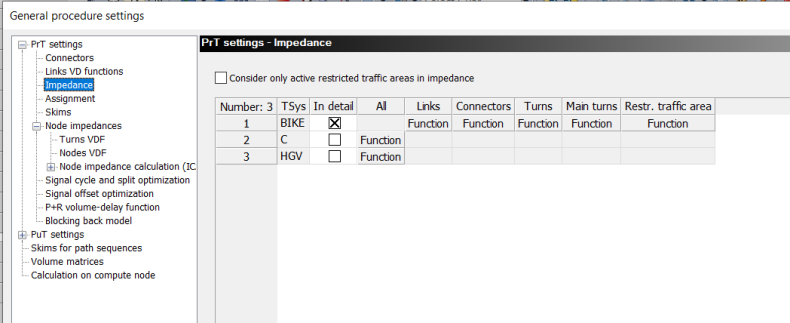
3. Check the box in the In detail column if you would like to set up a specific impedance function for each of the four network object types for the particular transport system.
Uncheck the box in the In detail column if you want to set up just a single unique impedance function for all network object types.
For each transport system, the Function button appears either in the All column or by network object type.
4. Click each Function button.
The Impedance for transport system <Name> window opens.
5. Make the desired changes.
|
Notes: With the help of the formula, you can calculate the target attribute value from the values of other attributes. The formula consists of rows where each row defines an mathematical operation. If an operational sign has been selected, two terms per row can be defined. In case of multirow formulas, the rows are linked by +. A linear combination (Editing attribute values during a procedure sequence) of various mathematical operations is calculated. |
|
Element |
Description |
|
|
Adds a new row to the formula. Note A variable number of terms may be used. |
|
|
Deletes the marked row. |
|
Coefficient |
Factor, the value of the selected attribute is multiplied by Note The term in the section to the right is only provided if an operation sign has been selected. |
|
Attribute |
Source attribute, whose value enters the formula. Via the button you may select an attribute (and sub-attribute, if applicable). The selection is done in a separate window (Selection of attributes). If the In detail option is selected, the direct and indirect attributes are available for selection for each of the target network object, including user-defined attributes. If the box in column In detail has not been checked, the following attributes are provided, which apply to all of the target network object types simultaneously.
If the Toll or Length attributes of links are used in the uniform impedance function, internally a different formula might have been specified for connectors, turns, and main turns.
When defining the impedance function for a TSys, you can use the impedance function of a different TSys as data source. Please note that impedances of two different transport systems may not depend on each other. Otherwise, Visum might get caught in an infinite loop. You are responsible for the correctness of the expressions.
If the unique impedance function includes AddValues to be regarded for costs or basievolumes, the same AddValue needs to store the same data for each of the network object types, e.g. AddValue2. Notes The term in the section to the right is only provided if an operation sign has been selected. If no source attribute has been selected, the value 1.0 is used instead. The set attribute IDs have to be valid. Otherwise, the impedance function will be reset to the default of 1 • tCur, as soon as values have to be retrieved from the function. However, the calculations are not necessarily correct for all of the impedance functions set.
|
|
Op. |
Operational sign of a mathematical operation that includes two terms (for example AddVal2 + AddVal3). From the selection list, you may select the operational sign (+, -, *, /, %) |
|
Units for impedances |
The displayed units for impedance attributes (times/lengths) are pre-defined. The length unit used (Metric or Imperial) depends on the settings made under Network > Network parameters > Basis tab. You may use the coefficient to convert the impedance into any unit. Note Since the impedance is an integer value in PrT procedures, a small unit should be preferred for assignments. We recommend 1/100 seconds (equals 100 • tCur). |
6. Confirm with OK.
The TSys-specific impedance function settings are stored either for the network object type listed on top of the window or for all network object types.
|
Note: Please note that Visum only uses values greater than or equal to null to calculate the impedance. If you have included bonuses in your impedance function, which on individual links result in a negative impedance, these values are automatically set to null. These null values are then also included in the total impedance. |



