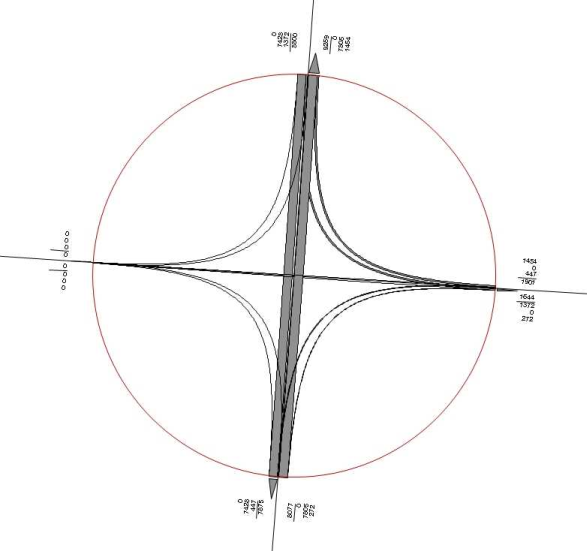Turn volumes visualize attributes of turns (Network model) at individual nodes (User Manual: Displaying turns, main turns, and turn volumes). If you select the attribute Volume [Veh] PrT (AP) for example, after an assignment you can illustrate which traffic volumes apply to the turns of a node (Illustration 262).
The turn attributes can also be displayed in a turn list (Lists).
|
Tip: In the junction editor, you can also display turn volumes (User Manual: Using turn volumes in the Junction editor). |