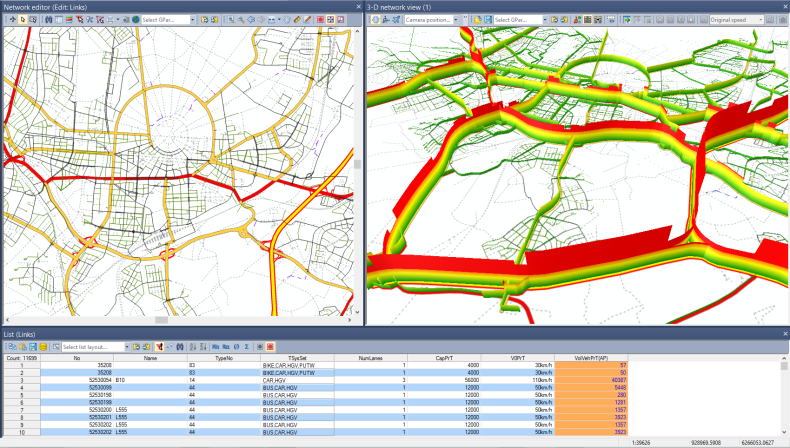The following chapters describe the display options available in Visum. They generally allow you to choose certain output or display formats defined by layout or graphics settings. Often, however, you need to combine different windows and editors to produce a more comprehensive picture of model’s contents and results. Depending on the processing status, you might be interested in different aspects of the data. For example, when designing a model, you are mainly focused on input entry and how you can display it. During calibration or validation of your model, you will need reports and comparative data that can be displayed in a variety of ways.
With the use of color scales, specific analyses in editors and windows, filter settings and individual network sections certain contents can be clearly displayed and meaningfully highlighted. You can save all these settings to a single file, a so-called global layout. More precisely, a global layout contains information about the windows opened, their positions, your graphics, layout and filter settings. You can access global layouts via a drop-down list that allows you to quickly and easily switch between the views of a model (User Manual: Opening and saving a global layout).