A project is ideally carried out in the following steps:
- Creating or selecting a base version
- Defining modifications
- Defining scenarios based on modifications
- Specifying the procedure sequence
- Calculating scenarios
- Comparing calculation results
All steps are carried out in the Project view. The Project view is a modeless window and remains open while you are working on the project. It provides an overview of all modifications, scenarios and other parts of the project. The Multi-user mode tab provides an overview of the parts of the project that are locked by other users and cannot be edited at the moment. Changes made to he project are automatically tracked in the log. You can edit the changes. You may also use a password to protect parts of the project against unintended changes.
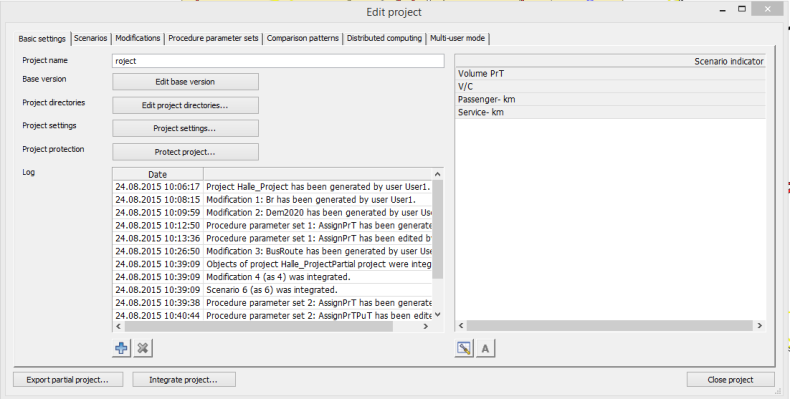
You can find a detailed description on how to use the Project view in the User Manual (User Manual: Scenario management). In the following, you will find useful information on each step.
|
Note: In the directory C:\Users\Public\Documents\PTV Vision\PTV Visum 2024/Examples, you can find an example of use on this topic. The examples Scenario Management I and Scenario Management II show how scenarios can be efficiently created, edited, and analyzed network-wide with Visum project management. |

