For paths determined by a flow bundle, you can combine several criteria
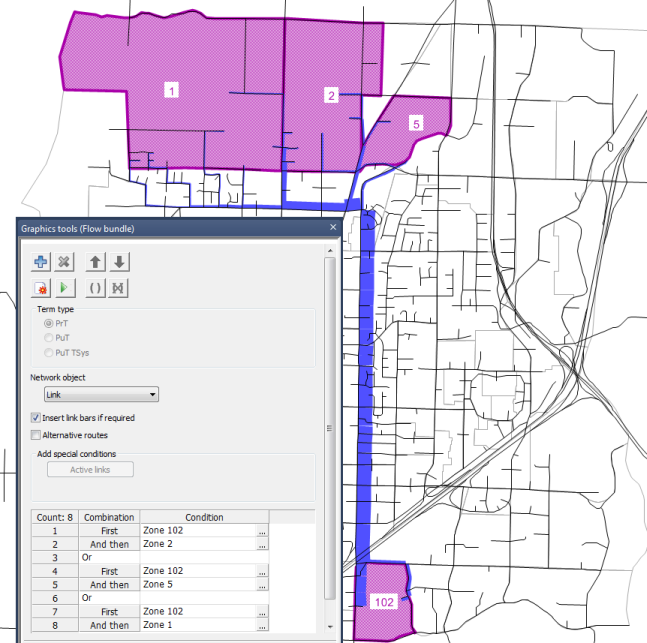
Illustration 238: Paths which start in zone 102 and end in zones 1, 2 or 5
Definition of an AND THEN term
A flow bundle describes all paths that the network objects selected traverse in a specified sequence. The Illustration 239 shows a filter that includes many
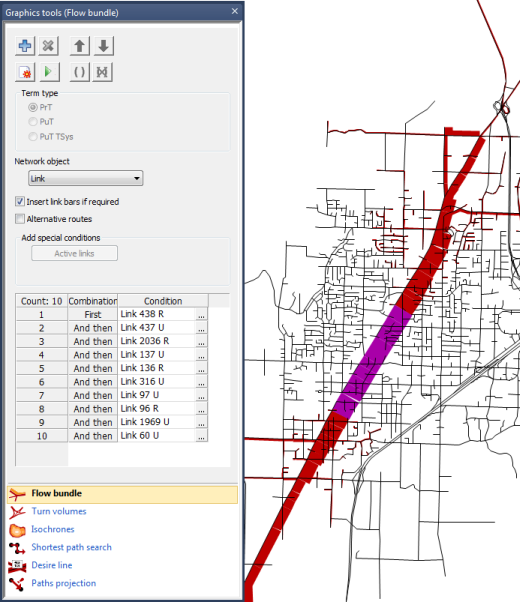
Illustration 239: All paths which traverse a link section in
|
Notes: Any number of nodes, main nodes, stops, stop areas, stop points and links can be linked in any order. Zones and main zones can only be the beginning or end of a path and can therefore not be traversed. |
Flow bundle conditions for network objects (Flow bundle definition through selection of network objects) and flow bundle conditions for traffic types (Flow bundle definition by selecting traffic types ) can be combined through the AND operator. In this case, however, the sequence is not specified, as traffic type flow bundles always refer to the entire path. This is why they are used at the end of AND THEN operations.
|
Note:
|
The following example shows the flow bundle of Illustration 237, for which two additional links were selected. The flow bundle filters the Lynwood through traffic, traversing the two links in the sequence specified.
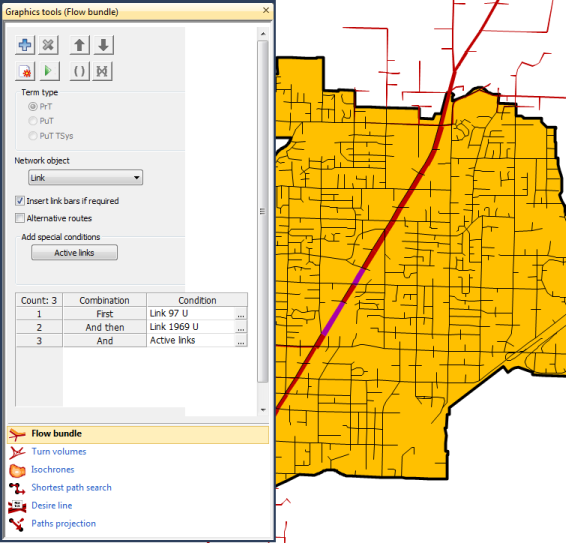
Illustration 240: Through traffic traversing the two links in the sequence specified
Using negated conditions (complement)
Using a negated network object flow bundle condition, you can filter by paths that are not used by selected network objects.
When combining the negated condition with positive network object flow bundle conditions, you have various filter options:
1. Objective: all vehicles traversing link 1, but not link 100 afterwards.
- First AND THEN operation: link 1
- Second AND THEN operation: link 100, complement
2. Objective: all vehicles traversing link 2, but not link 100 before.
- First AND THEN operation: link 100, complement
- Second AND THEN operation: link 2
3. Objective: all vehicles traversing link 1, then link 2, but do not traverse link 100 in-between.
- First AND THEN operation: link 1
- Second AND THEN operation: link 100, complement
- Third AND THEN operation: link 2
4. Objective: all vehicles traversing link 1, then link 2, but that do not traverse link 100 on their entire path.
- First AND THEN operation: link 100, complement
- Second AND THEN operation: link 1
- Third AND THEN operation: link 100, complement
- Fourth AND THEN operation: link 2
- Fifth AND THEN operation: link 100, complement
The examples show that the negated network object flow bundle conditions are always evaluated for an area between positive network object flow bundle conditions. If the sequence is not important, you might have to add the negated conditions a few times (see example 4).
The sequence is not important for traffic type-based flow bundle conditions. This means that when you use a complement, it produces a simple logic negation - which corresponds to the selection of a complementary traffic type set.
Defining an OR operation
Adding an OR operation ends a series of AND THEN operations. You can then add additional conditions. A flow bundle describes all paths that fulfill at least one of the filter conditions linked to an OR operation.
Any number of AND THEN operations can be linked by OR operations. Each path is only output once with the flow bundle, even if it is found for several AND THEN operations.
The Illustration 241 shows how you can simultaneously show a PrT flow bundle and a PuT flow bundle, using an OR operation. The PrT flow bundle shows all PrT paths traversing nodes 106,062,539 and 106,062,191. The PuT flow bundle shows all PuT paths traversing stops 106,061,623 and 106,063,464.
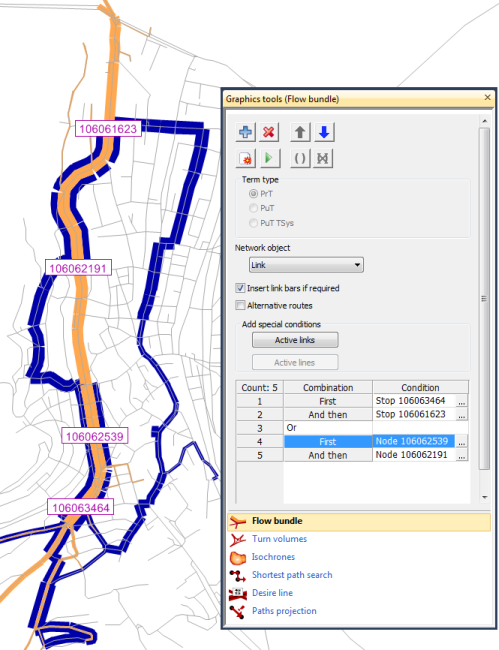
Illustration 241: Combining flow bundles for PrT and PuT by using an OR operation

