You can compare selected link types and adjust the corresponding values if necessary.
1. On the Network menu, click Link types.
The Link types list opens.
2. In the list, mark the link types that you want to compare or adjust.
3. Above the list, click the Adjust link types button.
The Adjust link types window opens.
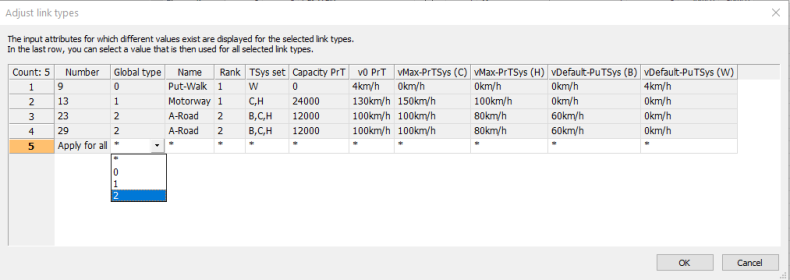
The selected link types are displayed.
4. In the Use for all row, select the value that you want to transfer to all link types.
5. Confirm with OK.
The values of the selected link types are adjusted.

