1. Open the Line routes window (Opening the Line routes window).
2. In the list, double-click the desired line route.
The Edit line route window opens.
3. Select the Items and time profiles tab.
The tab contains all time profiles of the selected line route.
4. Click the time profile that you want to delete.
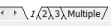
5. Click the  Delete current time profile icon.
Delete current time profile icon.
A query opens.
6. Confirm the query.
The selected time profile is deleted.

