You can create user-defined attributes as target attributes when reading an attribute file. When reading in attributes, the generated attributes store the values of the source attributes.
1. Read an attribute file (Reading an attribute file).
The Read attributes window opens.

2. Click the Create button.
The Type selection window opens.
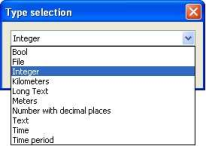
|
Note: If you want to create just one user-defined attribute, in the desired row, click the New button and create a user-defined attribute (Creating a user-defined attribute). |
3. In the drop-down list, select a data type (Creating a user-defined attribute).
4. Confirm with OK.
For all source attributes that are not allocated, user-defined attributes of the selected type will be generated.

