You can mark links in the geometry view as follows.
1. Move the mouse over the desired link until you see a thin directional arrow.
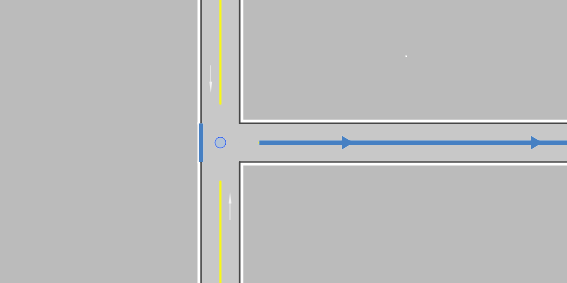
2. Click the link.
The link is marked in the schematic view and in the list view and can now be edited.
|
Notes: You can select multiple links if you hold down the Ctrl key. Both directions of a link can be marked in this way. You can also select links that do not belong to the currently selected node. |

