You can mark individual legs in the geometry view.
- ► Click in the center of the node in the direction of the desired leg.
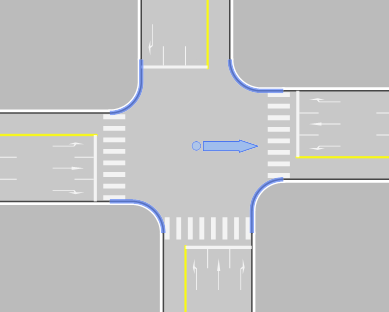
|
Tips: Alternatively, you can select legs in the list below the schematic view. Legs marked there are highlighted in the schematic view. In both views, you can select multiple legs at the same time by pressing the Ctrl key while selecting. |

