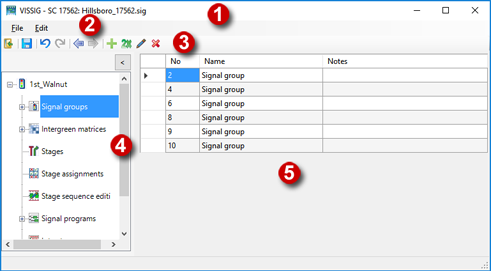
(1) List header
The header displays the program name and the number of the selected signal controller.
(2) Menu bar
Via the menus, you can call the program functions.
(3) Toolbar
The toolbar provides the specific functions.
(4) Navigator
Here, you can select the object that you want to edit.
|
Note: You can hide or show the navigator by clicking the |
(5) Object display
Here, the object selected in the navigator is displayed.
 icon.
icon.
