Once you start the program, a splash start screen appears and subsequently the user interface of Visum with the Start page window.
The start page allows fast access to the following items:
- Recently used files
- Support services: opens the Help file, documents, or web pages that provide support for the user.
- Right section: latest product news, interesting company news as well as information on newly available service packs. The contents of this section may differ depending on the region. This information is partly available in different languages. You can select the desired region.
To be able to use the full functionality of the start page, access to the internet is required.
When you open a version file *.ver, the start page tab will close and the program elements are displayed depending on the settings specified in the *.lay file or in the user preferences.
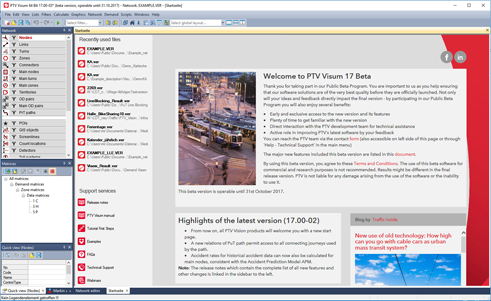
Opening the Start page window
- ► From the View menu, choose Start page.
|
Tip: Alternatively, to open the Start page, on the program toolbar Window, click the |
Selecting a country for regional information on the start page
The information on the Start page may differ depending on the region. This information is partly available in different languages.
1. From the Edit menu, choose User preferences.
2. In the navigator, click User interface > Start page.
3. In the Country setting section, select the desired entry from the drop-down list.
4. Confirm with OK.
 button.
button.
