The Marking window shows all currently selected network objects, including their related objects. Related objects are network objects which refer to a network object in the network model.
|
Note: You can find the relations between network object types in the attribute.xls file, under ...Program files\PTV Vision\PTV Visum 2022\Doc (Relation tab) (Accessing attributes). |
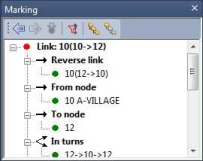
Using the navigator and icons, you can quickly access network objects to highlight or edit them (Accessing associated objects on the View menu).

