To change the settings for alignment of the view:
1. From the Edit menu, choose User preferences.
2. In the navigator, click GUI > Timetables.
3. Under Orientation of graphical timetable, select the options of your choice.
4. Confirm with OK.
The graphical timetable is displayed horizontally or vertically.
In the graphical timetable, each vehicle journey is depicted in a time-space diagram. Temporal overlapping of sections leads to visual overlapping in the graphical timetable. The numbers of the vehicle journeys are overlap in this case, like the vehicle journeys 1 and 13 in the following example.
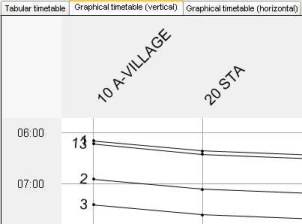
|
Note: The graphical timetable displays all distances between served stops correctly. Visum positions stops which are not served at an averaged position between the served stops. You can hide stops from the display which are not served via the |


