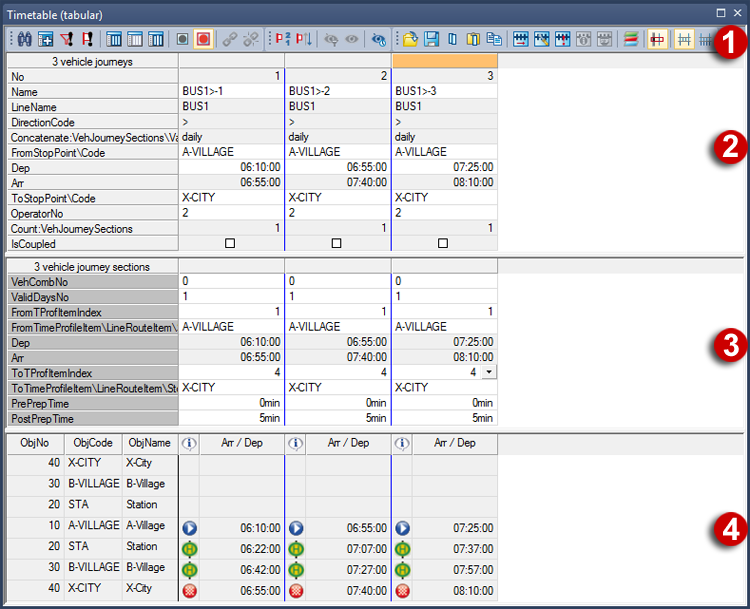
(1) Timetable toolbar
Using the timetable editor toolbar, you can call specific program functions.
(2) Vehicle journeys
Here, the vehicle journey of the selected lines are displayed with their attribute values. In the table, in the first column, you can select attribute values. If required, you can also edit vehicle journeys there.
(3) Vehicle journey sections
Here, the vehicle journeys of the selected lines are displayed with their attribute values. In the table, in the first column, you can select attribute values. If required, you can also edit vehicle journey sections there.
(4) Stop sequence/Course of vehicle journeys and vehicle journey sections
Here, the stop events (stops or stop points) of the selected lines are listed. You can select and show the attributes of stop sequence items, courses of vehicle journeys and vehicle journey sections. The view of the vehicle journey sections also displays some attributes of vehicle journeys like, for example, the arrival and departure times.
Here, you can directly edit user-defined attributes of the vehicle journey items.

