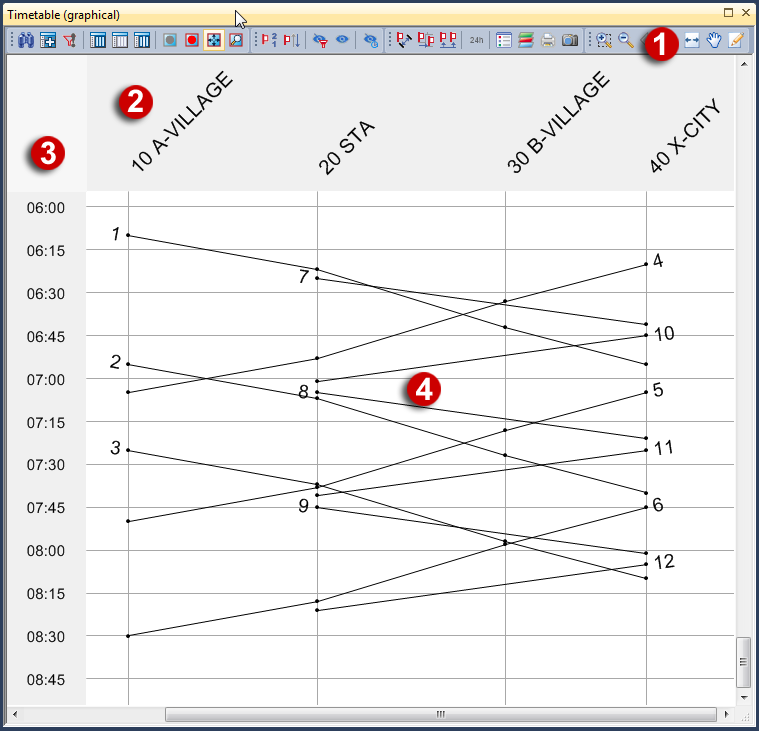
(1) Timetable toolbar
Using the timetable editor toolbar, you can call specific program functions.
(2) Stop axis
Shows the current stop sequence set. To edit the stop sequence, use the shortcut menu or the Timetable (graphical) menu.
(3) Time axis
Shows the times of the vehicle journeys. Additional functions are available via the shortcut menu.
(4) Stop sequence/Course of vehicle journeys
Here each vehicle journey is depicted in a time-space diagram. Temporal overlapping of sections leads to visual overlapping in the graphical timetable.

