In the network editor, you can specify a classified display of active network objects based on the attribute values of the network objects (Fundamentals: Classified display with attribute values). The network objects will then be displayed differently based on their attribute values. Furthermore, you can classify the display of labels and bars.
For a classified display, you first need to insert classes either automatically or manually. Then define either for all classes or for each class separately whether and how the particular network objects are to be displayed.
In the example, six classes have been inserted for zones with a value range of 0 – 8. Each class is displayed in a different color.
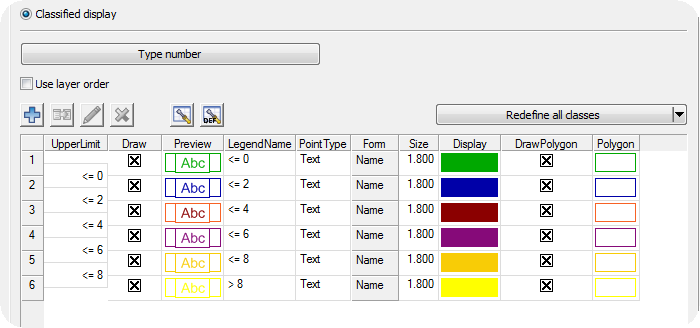
The table stores the description of the individual classes. Each row describes a different class. You can edit the classes directly in the table, via the toolbar, or via the buttons. The column that displays the class limits is not aligned. In the case of alphanumerical values, the column is aligned.
|
Note: A classified display is not possible for passive or marked objects. |

