In the 3-D network view, you can create information signs, which are allocated to network objects and contain information on these objects. The information signs can, for example, display attribute values or user-defined texts.
Information signs can be dynamically shown or hidden in the 3D network view and during the course of a storyboard.
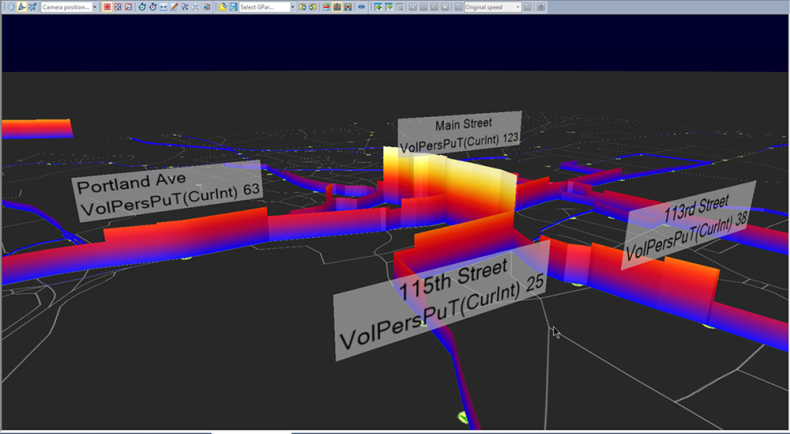
|
Note: You can edit information signs in the 3-D network view and in the corresponding list. They can be found on menu Lists > Graphics & presentation. |

