The version comparison provides easy and quick access to attribute values from other network variants. Therefore, compared to the Network merge function, this function is more suitable for networks basically including the same network objects. The table below lists the differences of the two version comparison variants.
|
Version comparison with transfer of attributes |
Version comparison with comparison network in the background |
|
Attributes of the comparison network are transferred during the version comparison and will be saved with the version file. |
Via a relation to the comparison network, all attributes are automatically available as long as this network is loaded in the background. When the program session is closed, the attributes of the comparison network will not be stored with the version. Nevertheless they will be displayed when the session is reopened. |
|
The direct attributes selected are adopted. |
All direct and indirect attributes can be analyzed. |
|
Filters are not regarded. |
Filters in the opened network are also evaluated in the comparison network. There they have an effect on indirect attributes with the 'Active' reference. |
|
Updating means, that current attribute values of the comparison network version are used to overwrite the values of preselected attributes in the opened network version. A prerequisite is that the storage location of the comparison network was not changed. |
Updating means, that the path can optionally be changed and then the comparison network is be reloaded in the background. Reopening a version with such a comparison complies with an update as described in the column to the left. |
|
When you delete the version comparison, the comparison network attributes are removed from the opened network. |
To prevent automatic comparison network loading in the background, the reference to the comparison network has to be removed. |
|
The values of the selected attributes of the opened network and the comparison network are displayed underneath the attribute of the particular object in the opened network. |
The attributes of the comparison network become visible via an additional relation to the loaded network. All attributes and relations of the comparison network are subordinated to this relation. |
Use cases for version comparison
The examples 1 - 3 can be modeled with either version comparison variant. In these cases, the decision which of the variants to use will depend on the form the attributes and relations shall exist in the opened network and whether the results of a snapshot will be required in the future.
Example 1: You have increased the capacity of a link corridor or extended the timetable of PuT lines. By comparing the assignment attributes of each version comparison you can analyze how and where these measures are having impact.
Example 2: For one network you have calculated assignments in two different version files, e.g. for different OD demand data. Then you can compare the typical assignment attributes like Volume and Passengers transferring as well as the modified OD demand data directly by means of a version comparison.
Example 3: In two version files you have performed line blockings under different constraints. You can compare the different results, for example the number of vehicles per vehicle combination, by means of the version comparison.
|
Note: Using the model transfer file, you can transfer the network data and the demand data of the models compared (Model transfer files). |
The examples 4 and 5 are typical applications which require comparison network loading in the background. In other words, these cases can only be modeled with this version comparison variant.
Example 4: You have two networks with identical infrastructure, only the PuT supply is different. By link bars, varying volumes shall be visualized which depend on the various criteria provided for selection (line name, valid day). For that purpose, indirect link attributes are required, which refer to a filtered supply, e.g. Sum:LineRouteItems\Sum:UsingTimeProfileItems\SumActive:VehicleJourneyItems\Volume(AP). The filter in the opened network is evaluated in either network, i.e. in the particular context of each network. In this way, you can easily display the link volume differences.
Example 5: You would like to visualize all links with different PuT line S5 volumes in the two networks. In the opened network, two filter conditions are set: Via the line filter, line S5 is selected. This filter criterion can be evaluated in both networks. This evaluation is independent of the respective other network, it causes changes to indirect attributes with the reference 'Active' in the respective network. In the link filter it has to be specified that the difference of the link volumes differs from zero (network B\this network - comparison network\Sum:LineRouteItems\Sum:UsingTimeProfileItems\SumActive:VehicleJourneyItems\Volume (AP) ≠ 0), i.e. in the opened network, the relation to the comparison network provides access to the calculated difference. This includes indirect active attributes. The link filter criterion can only be evaluated in the opened network.
Version comparison with transfer of attributes
Read one or several version files to an already opened version file for comparison. As a result of this version comparison Visum automatically creates attributes containing the selected attribute values of the other version files. You can recognize the newly added attributes because the attribute name (Table 39) is suffixed by the code labeling the comparison.
In case of numerical attributes Visum automatically adds various comparison attributes: For each compared numerical attribute additional attributes are created for the absolute difference, the relative deviation as well as the minimum and maximum.
By way of example the following table lists the seven additional attributes which are created for the numerical attribute Volume PrT (AP) when comparing version A with version B.
The values of the additionally read attributes cannot be modified manually. However, all calculated values, i.e. all values except the value of network B, are recalculated automatically as soon as the corresponding values of network A are modified.
With the version file containing the version comparison you can continue to use all Visum functions, including calculations. The comparisons read can be saved together with the version.
The additionally read attributes can be displayed and evaluated, as required (Analysis of results).
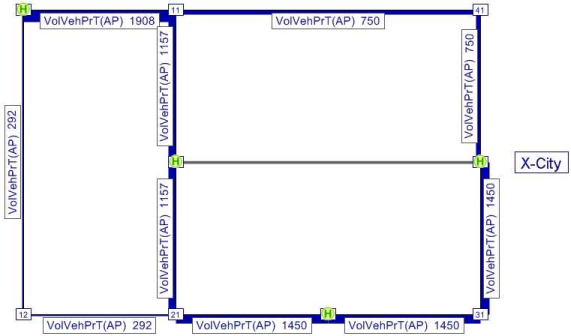
Image 48: Network of the original version
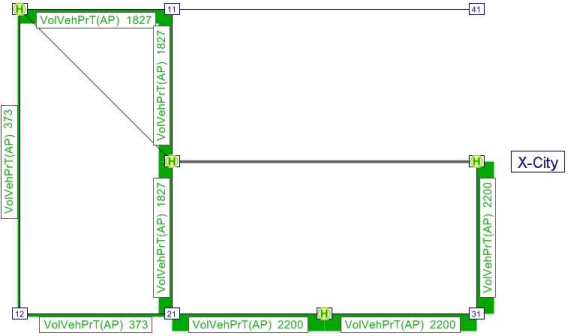
Image 49: Network of the version used for version comparison

Image 50: Network with version comparison: The volumes of both versions compared as well their difference are displayed. "Verscomp" is the name of the version comparison.
Above all, you can convert the attribute values of the additionally read version easily into user-defined attributes so that they are still available after the version comparison has been terminated.
The reference to the additionally read data is not updated automatically, but can be updated, if required. Thus, for example, you can read the same version file at different times, thus tracing the modifications.
The reference to the additionally read data can be dropped again at any time.
Special cases
If the compared versions do not contain the same network objects or attributes, the following will happen (opened version: A, additionally read version: B)
- If an object exists in B only, it does not appear in the version comparison.
- If an object exists in A only, the attribute values of B are empty.
|
Note: You can use the attribute Exists in network <Code of version comparison> to check whether a network object is available in one of the compared versions. |
- If an attribute exists in B only, it cannot be selected for the version comparison.
- If an attribute exists in A only, it is not compared.
- If the sub-attributes of an attribute are different in A and B, only those sub-attributes valid in A are considered. Sub-attributes which do not exist in B have an empty attribute value.
Version comparison with comparison network in the background
For an opened version file, one or several selected version file(s) are loaded in the background as comparison networks. Thus, all attributes (indirect attributes included) of the comparison network become visible in the attribute selection windows via the relation to the loaded network. This relation is identified by the code of the version comparison. In the opened network, new possibilities are provided especially through the combination of filters and indirect attributes with aggregate functions which regard the active objects. You can define filters in the opened network and apply them to both networks in a given context. In this way, indirect attributes can systematically be evaluated in an easy way by just modifying the filter criteria.
Similar to the version comparison with attribute transfer, for numerical values additional comparison attributes are generated such as relative deviation, difference, maximum and minimum. Furthermore, they can also be converted into user-defined attributes subsequently to the selection.
Special cases
Objects are generally identified via their key. Using the opened network version (network A), you can create a relation to the object in the comparison network (network B). If the compared versions do not contain the same network objects or attributes, the following rules apply:
- If an object exists in B only, access to this object is only provided via indirect attributes (e.g. a node existing in B only belongs to all nodes in B - the latter is a relation within network B, to which a relation from network A refers).
- If an object exists in A only, the attribute values of the relation to B are empty.
- If an attribute has different sub-attribute variants in A and B, then indirect attributes provide access to the variants which exist only in B. If there is no sub-attribute variant in B, then the attribute value calculated for the relation is empty.

