Use the Go to procedure to carry out a convergence check. You can choose between the following checks
1. It is checked whether, during the last iteration, attribute or matrix data has changed by less than the user-defined threshold value. To find the values that have changed, the following formula is used:
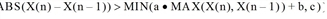
where
|
a |
Factor of relative deviation |
|
b |
Tolerance value |
|
c |
Absolute value for maximum change |
The following figure shows how the tolerance value is applied. For smaller attribute values, it allows for acceptance of larger relative deviations than for larger attribute values. In Image 66 the green curve represents the relative deviation, whereby the tolerance value was considered part of the attribute value.

Image 66: Application of tolerance value in Go to procedure
2. It is checked whether a user-defined attribute lies under a specific value. This is useful when you first add a script that recalculates the respective value.
If the convergence condition has been fulfilled, Visum continues with the next step of the procedure. If not, Visum returns to the point specified as Go to target (procedure or group) and iterates the procedure from there (procedure) or from the next step (group). You can control repetition of the loop independently of the convergence test by specifying a minimum number of iterations or by limiting the number of iterations with a maximum value.

