Flow bundles can be defined through the selection of one or several network objects. Depending on the network object type, specific settings can be made.
Node flow bundle (PrT and PuT)
The node flow bundle lists all paths traversing the selected node(s).
For PrT and PuT, select the demand segments for each node whose paths you want to use for flow bundle calculation. The assignment results and thus the paths of each demand segment are listed separately.
For PuT, you additionally have the option of limiting the PuT supply (e.g. to certain lines) (PuT supply filter).
In the following example (Image 229), the flow bundle contains all paths that traverse node 100,001, using line 002. There may be path legs shared with other lines before or after the leg via node 100,001 with line 002, see Image 230.
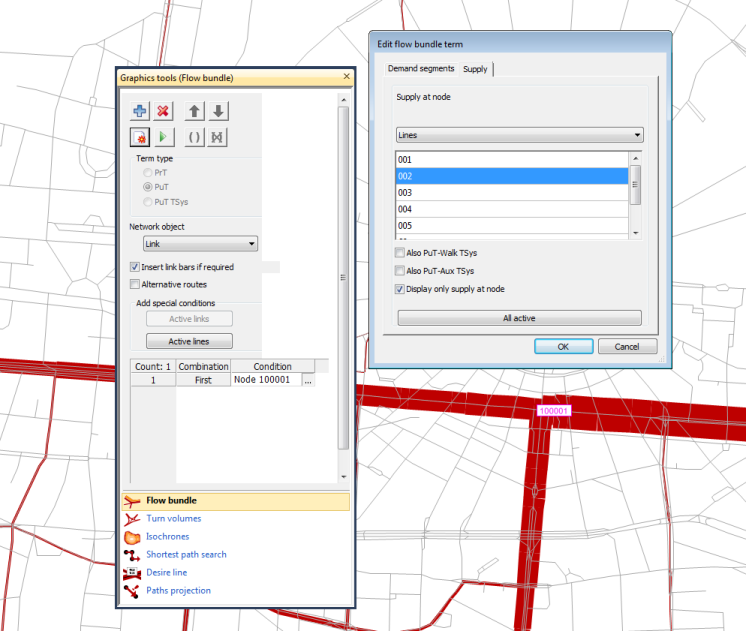
Image 229: PuT node flow bundle with additional filter criteria for lines
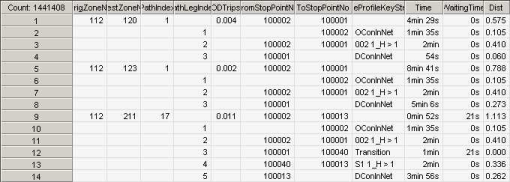
Image 230: Some of the paths which traverse node 100001 and use line 002
Main node flow bundle (PrT only)
The main node flow bundle works analogous to the node flow bundle. It outputs paths traversing the selected main node(s). You need to select the demand segments whose paths you want to use for flow bundle calculation.
Link flow bundle (PrT and PuT)
The link flow bundle lists all paths traversing the marked links. In PuT, some links might only be traversed partially, due to link stop points. The determining factor for the flow bundle is the middle of the link: a link is considered traversed if a path traverses the middle of the link.
You have to select the demand segments, both in PrT and PuT, whose paths you want to use for flow bundle calculation.
Just like for the nodes, for PuT you additionally have the option of limiting PuT supply (e.g. to certain lines) (PuT supply filter).
Flow bundles based on stop points, stop areas and stops (PuT only)
The flow bundles for the three network objects of the stop hierarchy (stop point, stop area and stop) output all paths traversing each of the selected network objects. You can limit the passenger types for each network object selected:
- Origin boardings (B): A path is displayed in the flow bundle if passengers board at the network object selected, i.e. if there is no other PuT partial leg before boarding.
- Destination alightings (A): A path is displayed in the flow bundle if passengers alight at the network object selected, i.e. if there is no other PuT partial leg after alighting.
- Transfers (T): A path is displayed in the flow bundle if passengers traverse at the network object selected. This can be at a boarding or an alighting point of transfer.
- Through passengers with stop (W): A path is displayed in the flow bundle if there is a stop at the selected network object and passengers remain on board. The line stops at the network object without passengers alighting or transferring.
- Through passengers without stop (N): A path is displayed in the flow bundle if passengers pass the selected network object without stopping. In this case the line does not stop.
Just like for nodes and links, you additionally have the option of limiting PuT supply (e.g. to certain lines) (PuT supply filter). For transfers, you can set separate filters for alighting and boarding passengers.
Sharing station flow bundle
The sharing station flow bundle works in the same way as the stop flow bundle. For the sharing station flow bundle, boarding passengers are passengers who have only used PuT Walk before entering the sharing system, passengers alighting at the destination only use PuT Walk after alighting. All other boardings / alightings are passengers transferring.
Zone and main zone flow bundle (PrT and PuT)
Flow bundles for the network object types zone and main zone list all paths starting or ending at the selected network object. Accordingly, you specify whether you want to filter by origin traffic or by destination traffic.
- Origin traffic: all paths starting in the selected zone or main zone
- Destination traffic: all paths ending in the selected zone or main zone
- Origin and destination traffic: all paths that start or end in the selected zone or main zone
In addition, you have to select the demand segments, both in PrT and PuT, whose paths you want to use for flow bundle calculation.
Just like for the nodes, for PuT you additionally have the option of limiting PuT supply (e.g. to certain lines) (PuT supply filter). Limiting PuT supply applies to the first or last PuT path leg, depending on whether you have filtered by origin or destination traffic.

