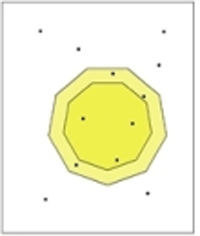The following examples show the effect of the intersect operation in Visum.
Image 220: Intersecting three polygon objects with a link buffer
|
|
In Image 221, for those point objects outside of the polygon, intersection results in 0%, for the three point objects inside of the polygon, intersection results in 100%. If 1.0 is selected as source attribute, all stops (source object) per zone (target object) are counted here for example (since value of source object = 1.0). |
Image 221: Intersecting point objects with a polygon
|
|
In Image 222, for those point objects outside of the buffer polygon (= polygon + buffer), intersection results in 0%. The intersection share within the buffer polygon is 100% for all point objects. Six points are thus intersected with 100%. |
Image 222: Intersecting point objects with a buffer polygon

|
If point objects are intersected with polygons, the intersection share of a buffer results per polygon from the position of the buffer in the respective polygon. In the Image 223, two point object buffers with 100% share are intersected and one point object buffer prorated (its remaining shares intersect with polygon 2 and 3) for polygon 1. |
Image 223: Intersecting point object buffers with polygons
If a polygon is positioned exactly next to an adjacent one and a buffer is defined as > 0, point objects within the overlapping area will be counted twice, because the polygon buffers overlap each other and the point object lies within two polygons with buffers. The resulting number of point objects regarded for intersection is then greater than the actual number of point objects.