Preparing the borrowing of licenses
|
|
Note: However, the use as a standard floating network license in combination with the following product versions is only possible with a set password (see steps 3 to 6).
|
To be able to borrow from this license and, if necessary, create activation keys for borrowing, you must prepare the license for this.
Prerequisites are:
- You have the password that was sent together with the license key.
- You have an Internet connection.
1. In the Windows Start menu, select PTV License Manager (Standard) (Managing licenses with the PTV License Manager).
2. Select the desired product and click the Start button.
The License Management window opens.
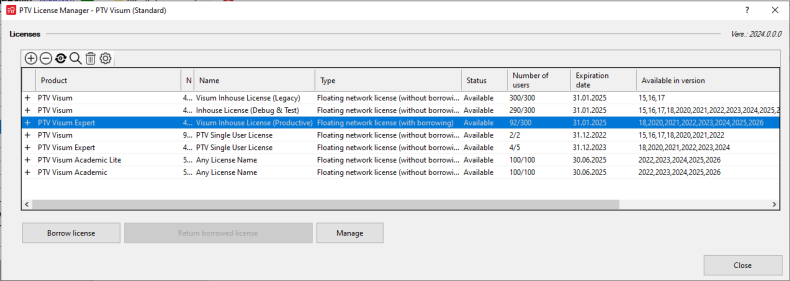
A message is displayed prompting you to first change the password received from PTV.
4. Confirm with OK.
The Change password window opens.
5. Enter a new password.
The Manage license window opens.
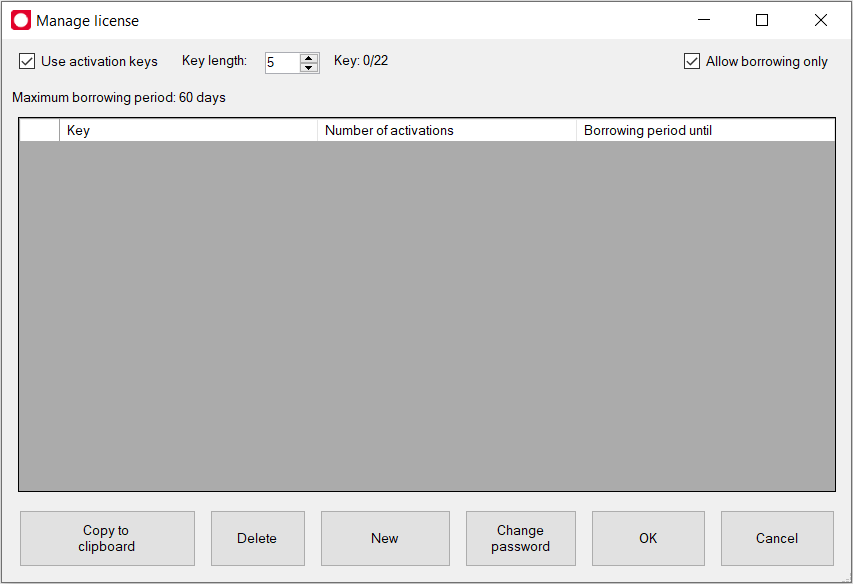
7. Make the desired changes:
| Element | Description |
|---|---|
|
Use activation key |
|
|
Key length |
Enter the number of characters for activation keys in the field. The number of characters entered limits the number of activation keys you can generate. The possible number is displayed next to Key. For example, 0/24 means that none of the 24 activation keys possible have been created so far. You can set a different key length for each new activation key. The number of the keys that you can still generate is recalculated. |
|
Allow borrowing only |
|
8. Confirm with OK.
The license is prepared for borrowing.

 If this option is selected, an activation key is required to borrow a license.
If this option is selected, an activation key is required to borrow a license.
 If this option is not selected, a license may also be borrowed without an activation key.
If this option is not selected, a license may also be borrowed without an activation key.
