The configuration file *.cfg is a text file that is structured similarly to Windows files of the type *.ini. Parameter values for the import process are defined in this file, which particularly control the allocation of transport systems and link types based on tag values in the OSM data. You can adjust these files in order to, for example, control the allocation of link types to links. The adjustments should be consistent with the modifications of the network file with presettings.
The settings in this file are divided into several sections which start with the section name in square brackets. A section contains either single settings as key-value pairs of the form key = value or comprehensive configuration tables which, for example, define the default allocation for tags for all link types. Those tables contain a header with the tag name or specific names and several rows with values or expressions for these tags below. All values in these tables are separated by a semicolon. Text values are in quotation marks or double quotation marks. Texts that are not in quotation marks, are interpreted as names of tags evaluated accordingly. Based on numbers, texts, tag names and miscellaneous relational operators, logical operators and arithmetic operators, you can enter expressions and conditions in the tables.
Example:
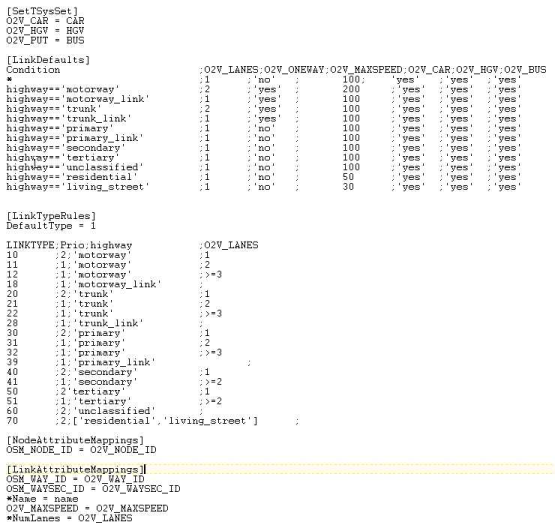
The most important sections of this file are briefly described in the following paragraphs.
[SetTSysSet]
Controls the allocation of OSM modes to Visum transport systems. During the import process, the OSM modes are addressed via tags with names like O2V_CAR. In this section, one or several (comma-separated) transport system codes are allocated to each OSM mode used according to the Network file with the default settings. Visum transport systems can be allocated to several OSM modes. OSM modes that are not listed in this section or contain an empty code are not incorporated in the results.
[LinkDefaults]
In this section, default configurations are defined for some tags which are only generated during the import process. Drop-off values are defined here, which simplify formulating expressions and filter conditions as it is not necessary to pay attention to the possible absence of the used tags. The configuration table consists of a Condition column and any number of other columns whose names are each used for an artificially generated tag at all ways.
In the Condition column, you can define a condition each. For each way, all of these conditions will be evaluated row by row later. Based on the first row whose condition is met, new tags will be generated for all other column names with the column values of this row as value. A specific row with the entry "*" as condition defines the default values if none of the conditions apply. The conditions in the Condition column should only refer to tags, which are normally contained in the OSM data, in particular the Highway tag.
The names of the tags generated by this section need to match the tags in the import process and those in the configuration. In the provided process definitions, the following artificial tags are used.
|
Day |
Values |
Description |
|
O2V_CATEGORY |
motorway, trunk, rail,… |
Type of link, content of highway, junction and rail tags (only one should exist) |
|
O2V_LANES |
1...n |
Number of lanes |
|
O2V_ONEWAY |
yes|no|-1 |
Indication on whether the link is a one-way road The value -1 means the driving direction is opposite to the digitalization direction |
|
O2V_MAXSPEED- |
0... |
Permitted speed for cars |
|
O2V_CAR |
yes|no |
Can be used by cars |
|
O2V_HGV |
yes|no |
Can be used by HGVs |
|
O2V_LGV |
yes|no |
Can be used by LGVs |
|
O2V_PUT |
yes|no |
Can be used by public transport (busses) |
|
O2V_BIKE |
yes|no |
Can be used by bicycles |
|
O2V_FOOT |
yes|no |
Pedestrian |
You should define default values for these tags. If specific values are found for the tags during the import process, Visum overwrites the default values. Values set in such a way are usually overwritten during the import process if specific information is available, for example for the trafficability of individual ways by HGVs.
[LinkTypeRules]
In this section, you define the allocation of link types to links. The rules for the allocation are stated in a configuration table as a series of criteria for each individual link type. The link types are run through one after the other. If for a link type all criteria defined are fulfilled, it is allocated to links generated based on a way. In this section before the table, you can define a Default Type. It specifies how to proceed with a link that cannot be allocated to a link type as it does not fulfill all the criteria of a link type.
|
Element |
Description |
|
DefaultType = 99 |
Links get value "99" |
|
DefaultType = DELETE |
Links are not included in the result |
The configuration table consists of a LinkType column and any number of other columns whose names match the tags to be evaluated.
The LinkType column lists numbers of the link types that are considered. All other columns are either empty or contain a criterion expression. The expression consists of the tag name of the column and the value.
|
Field content |
Form of the criterion expression |
|
a numerical or alphanumerical constant (in quotation marks) |
column name ~= value |
|
a tag name (alphanumerical value without quotation marks) |
column name == value (tag name) |
|
value of the form [xxx] |
column name € value Note "Value" can be either a value list or an area definition [x...y] |
|
If the field value begins with a known operator |
column name value (operator, etc.) |
[NodeAttributeMappings], [LinkAttributeMappings],...
In these sections the attributes are specified that are adopted into Visum. Using rows of the type Visum attribute name = tag name , you specify which (internal) tag is assigned to which attribute in Visum. The Importer converts the Visum attribute names into user-defined attributes of the respective object type. If instead Visum internal attributes are described, an asterisk*‘ is added at the beginning of the attribute name, as in the above example with *Name and *NumLanes.

