1. In the Network editor window, click the  Spatial selection mode icon.
Spatial selection mode icon.
The Spatial selection toolbar opens and in the Network window, the Switch on/off spatial selection options are displayed.
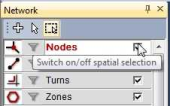
2. Select the Switch on/off spatial selection option for the desired network object types.
Network objects of the network object types which are selected will be considered in the spatial selection. All remaining network objects keep their respective active/passive state.
|
Tip: If you want to consider all network object types in the spatial selection, click the Select all types for selection operations icon |
 . If you do not want to consider any of the network object types in the spatial selection, click the
. If you do not want to consider any of the network object types in the spatial selection, click the  .
.
