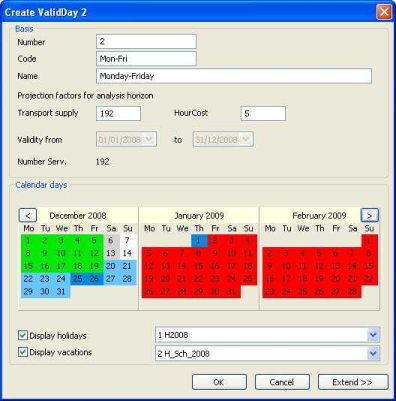
|
Section Basis |
|
|
Element |
Description |
|
Number |
Unique number of the valid day |
|
Code |
Code of the valid day |
|
Name |
Name of the valid day |
|
Transport supply |
Projection factor for skims of the transport supply from the assignment period to a longer time period, for example 1 year |
|
Cost per hour |
Projection factor for hourly costs from the assignment period to a longer time period, for example 1 year |
|
Validity from |
Display of the start and the end of the calendar period You can specify the duration of the calendar period under Time interval by enlarging the window using the Expand button. |
|
Number |
Display of the number of calendar days allocated to the valid day. |
|
Section Calendar days |
|
|
Element |
Description |
|
Calendar days |
Section where you can allocate relevant calendar days to the valid day. You can select calendar days by clicking the desired date in the calendar.
Note If you click a calendar day which is selected already, the allocation of the calendar day will be canceled. Tip You can also select calendar days using additional options, which you open via the Extend button (Additional options). |
|
Display holidays |
If the option has been selected, already specified valid days will be displayed in the calendar (dark blue). Use the drop-down list to specify the holidays to be displayed. Note The display’s only use is to provide information. The displayed holidays will not be allocated to the valid day as relevant calendar days. |
|
Display vacations |
If the option has been selected, already specified vacation days will be displayed in the calendar (light blue). Use the drop-down list to specify the vacation days to be displayed. Note The display’s only use is to provide information. The displayed vacation days will not be allocated to the valid day as relevant calendar days. |
|
Extend/Reduce |
Use the Extend button to display additional options for the selection of calendar days (Additional options). Use the Reduce button to hide the additional options. |
Additional options
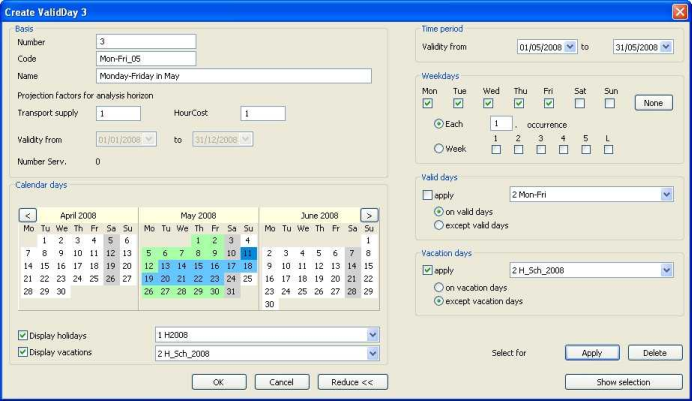
Use the additional options to select calendar days that meet specific requirements. You can add or remove the selected calendar days from the calendar.
There are four types of requirements:
- Time period (all days within a certain period)
- Weekdays (certain weekdays)
- Valid days and operating period (same selection as an existing valid day)
- Vacation days (use existing vacation day calendar)
|
Buttons in the lower right section |
|
|
Element |
Description |
|
Apply |
Use the button to display the days selected according to the set options as days which shall be added to the selection as relevant calendar days. These days are highlighted in light green. Note The display is just a preview. The displayed days will only be allocated to the valid day as relevant calendar days if you click the Confirm selection button. |
|
Delete |
Use the button to display the days selected according to the set options as days which shall be removed from the selection as relevant calendar days. These days are highlighted in light red. Note The display is just a preview. The displayed days will only be removed from the selection of relevant calendar days if you click the Confirm selection button. |
|
Confirm selection |
The selection of calendar days set via the Apply or Delete buttons is applied, i.e. the calendar days are added to or removed from the previous selection of relevant calendar days. |
|
Section |
Description |
|
Time period |
Validity from Time period within the calendar period for which calendar days are selected. Use the |
|
Weekdays |
Mon-Sun Select the weekdays which shall be taken into account for the selection. Uncheck all/check all Use the buttons to select all weekdays simultaneously or to switch off the selection of all weekdays. Each < n >. occurrence Use the option to specify the recurrence pattern with which the selected weekdays will be used for the selection. Example If the week days Tuesday and Thursday are selected and every 3rd occurrence is set, the Tuesdays and Thursdays are selected every three weeks in the desired period. Week Use the option to determine specific weeks per month, whose selected weekdays will be used for the selection. 1 corresponds to the first week of the month, 2 to the second week and so on. L always means the last week of the month, whether the month has four or five weeks. Example If the weekdays Monday and Tuesday and week 1 and 2 have been selected, all Mondays and Tuesdays of the first two weeks of the month will be selected within the desired time period. Note If the month starts with a Thursday, the selection starts with the Monday and Tuesday of the second week. |
|
Valid days and operating period |
Use valid day If the option has been selected, the same selection of calendar days will be used as for an existing valid day. Use the drop-down list, to select the valid day that shall be used as selection criterion. Use operating periods If the option has been selected, the same selection of calendar days will be used as for an existing operating period. Use the drop-down list, to select the operating period that shall be used as selection criterion. on operating days If the option has been selected, the selection of calendar days is exactly the same as the one for the set valid day. outside operating days If the option has been selected, the selection of calendar days corresponds to the days which are not selected for the set valid day (complement). |
|
Vacation days |
Use If the option has been selected, the same selection of calendar days will be used as for an existing vacation day. Use the drop-down list, to select the vacation day that shall be used as selection criterion. On vacation days If the option has been selected, the selection of calendar days is exactly the same as the one for the set vacation day. Except vacation days If the option has been selected, the selection of calendar days corresponds to the days which are not selected for the set vacation day (complement). |
|
Note: The four conditions must always apply simultaneously, i.e. no calendar days will be selected if a time period has been specified but no weekday has been selected. |
 button to display a calendar in which you can mark the beginning or the end of the time period. Alternatively, enter the parameters of your choice in the entry fields.
button to display a calendar in which you can mark the beginning or the end of the time period. Alternatively, enter the parameters of your choice in the entry fields.
