|
Note: This function is only provided with the Safety add-on ( Enabling or disabling add-ons ). |
Using Visum Safety, you can display accidents in the network, pinpoint accident hotspots and analyze accident data. Accidents can be subsumed as black spots, accident data can be filtered using relevant criteria, and accident-prone links can be determined. The results can be visualized both in tabular form and graphically in the network.
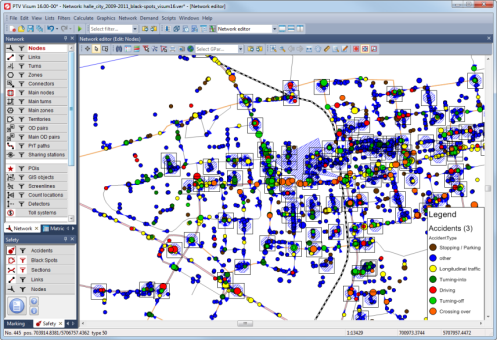
At the bottom left of the program window, the Safety window is displayed. It contains the additional object types accidents, black spots and sections, which can be displayed in the network. The five contained object types can be edited just like the objects in the Network window(Network window).

