1. Make sure that the Geometry view is selected in the Views window.
2. In the schematic view, select the Crosswalks option.
Possible crosswalks are displayed as dashed lines.
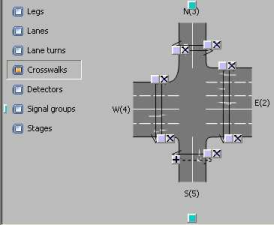
3. Create a crosswalk by clicking the desired Create crosswalk button with the + sign.
The crosswalk is inserted.
4. Create further crosswalks, if required.
|
Notes: You can remove a crosswalk again by clicking the Delete crosswalk button which displays an x. If you insert a signal controller, all crosswalks are inserted automatically at the node or main node, as long as none exist so far. |

