|
Note: If you use the control procedure RBC, you should define detectors only in the RBC interface. Detectors that are created in the junction editor automatically receive detector type Visum. In RBC, a detector of this type has no meaning and will be deleted when opening the RBC interface. |
1. Make sure that the Geometry view is selected in the Views window.
2. In the schematic view, select the Detectors option.
Lanes on which you can insert detectors are marked by a +.
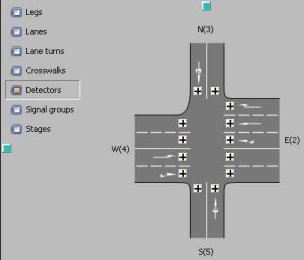
3. Create a detector by clicking the desired button Create detector for this lane with the + symbol.
The Create detector window opens.
4. Enter the desired data (Properties and options of detectors).
5. Confirm with OK.
The detector is inserted and displayed as a dashed square.
6. Create further detectors, if required.
|
Note: You can remove a detector by marking it and pressing the Del key. |
Allocating daily signal programs to signal controllers
You can allocate daily signal program lists to signal controllers of the type RBC or Vissig. Signal times for different times of the day can be defined in daily signal program lists.
|
Notes: Daily signal program lists can be used in SBA assignments. The different times-of-day and signal programs specified in the *.sig files are then taken into account in the assignment period. For RBC controls, a linked daily signal program list is always effective if it exists. Otherwise, the set signal program is continuously effective. |
Daily signal program lists for signal controllers of the type Vissig are defined beforehand in the Vissig program (Managing daily signal program lists).
1. Make sure that the Signal timing view is selected in the Views window.
2. In the drop-down list, select Daily signal program list.
The set daily signal program list is taken into account by the signal controller and the signal programs in it are switched according to the specified times.
|
Tip: Alternatively, you can assign existing daily signal program lists to signal controls in the Lists > Private transport > Signal controllers menu using the Daily signal program list number attribute. |

