On this page, you set the parameters for the distribution of the demand to the found connections. The demand for an OD pair is distributed across connections based on the perceived journey time, the fare, and the time difference between desired departure time and actual departure time (Fundamentals: Connection choice).
|
Element |
Description |
|
Perceived journey time (PJT) = |
The table represents the formula for the calculation of the perceived journey time by connection. The perceived journey time sums up from several addends which are listed in rows. Each addend is multiplied by a constant Coefficient. Additionally, two of the addends can be multiplied by an attribute value. Some of the addends are calculated according to given formulas. For the perceived journey time, the following formula is used: Coefficient • In-vehicle time • (in)direct numerical attribute of vehicle journey items + Coefficient • PuT-Aux ride time • (in)direct numerical attribute of the transport system + Coefficient • Access time + Coefficient • Egress time + Coefficient • Walk time + Coefficient • Origin wait time + Coefficient • Transfer wait time + Coefficient • Number of transfers • formula + Coefficient • Number of operator changes + Coefficient • Extended impedance The following might also be added: + Coefficient •Sharing travel time • formula + Coefficient •Sharing time for rental process + Coefficient •Sharing time for return process + Coefficient DRT ride time + Coefficient DRT wait time Notes Double-click a coefficient to edit the value. A coefficient may have a negative value. Click the In-vehicle time or PuT-Aux ride time buttons to open an attribute selection window (Selection of attributes). Each button label indicates the selected attribute. By default, no attribute has been selected. The label shows factor 1.0 instead. The Parameters buttons each open a window. Here, you can define how to calculated the respective value:
The Formula buttons open a window each, in which you can define a formula that is multiplied with the expression in the row before the formula:
BoxCox and Lambda If the option BoxCox is selected, the respective addend is transformed (Box-Cox) to the Lambda parameter entered (Fundamentals: Distribution of trips over connections). Notes If option BoxCox has been checked, double-click to edit the corresponding Lambda value. |
|
Consider connections with DeltaT > 0 if connections with DeltaT = 0 exists |
DeltaT is the time difference between the desired and the actual arrival or departure time.
|
|
Impedance = |
The table represents the formula for connection impedance calculation. The impedance sums up from perceived journey time, fare and deviations of the departure from the desired time interval. Note If you have selected Use capacity restriction for vehicle journeys on the Capacity restriction page, a Vol/cap ratio-dependent impedance will also be added. The addends are listed by row and each of them is multiplied by a constant Coefficient. If the option BoxCox is selected, the respective addend is transformed (Box-Cox) to the Lambda parameter entered (Fundamentals: Distribution of trips over connections). Notes Double-click a coefficient to edit the value. A coefficient may have a negative value. If option BoxCox has been checked, double-click to edit the corresponding Lambda value. |
|
Time-varying impedance calculation |
Segment time series intervals If this option has been checked, you may set the maximum length for the time intervals, for which demand portions and adaptation times are determined. Maximum interval length Maximum duration of time series intervals |
Parameters for origin wait time calculation
|
Element |
Description |
|
Origin wait time = |
Formula for origin wait time computation. Origin wait time = A • (Assignment time period/Service frequency)E with service frequency being the service frequency of all connections. You may edit factor A and the exponent E. Notes With A = 0.5 and E = 1, the origin wait time corresponds to half the mean headway. With A = 1.5 and E = 0.5, a root function is created which assumes that passengers have better knowledge of timetables in the case of low service frequency. The origin wait time is the same for all connections of an OD pair. Including it in the perceived journey time is therefore just like a constant supplement. The output of the origin wait time in a skim matrix can be important for the network analysis. |
|
Max. |
Maximum value of the origin wait time |
Parameters for transfer wait time calculation
|
Element |
Description |
|
Transfer wait time = |
Maximum value of the transfer wait time or of the extended transfer wait time respectively if the option Use extended TWT has been selected. |
|
Extended transfer wait time |
Use extended TWT If the option has been checked, instead of the regular transfer wait time the extended transfer wait time is used for the perceived journey time computation. Furthermore, the extended transfer wait time is used for the skim calculation if it shall be computed. The extended transfer wait time is calculated with a formula whose parameters you can set (Fundamentals: Perceived journey time). n Exponent of the function that is used for extended transfer wait time calculation. t0 The transfer wait time considered ideal, it might depend on the transfer walk time. Note By default, n = 2 and t0 = 5 is set. Use constant value for transfers with TSys of PuT-Aux type or Sharing If this option has been checked, the extended transfer wait time is automatically set to the entered value as soon as a PuT-Aux or Sharing transport system is involved. Transfers between PuT lines are not affected. Account for extended transfer wait time, even when specific walk times are used If the option has been selected, extended transfer wait times are not overwritten by specific walk times at stops. |
Journey time-based factor for the number of transfers
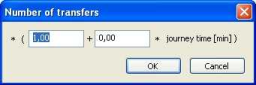
Here, define a term to be multiplied by the number of transfers. The term depends on the journey time of the path if the entered journey time factor differs from null.
Formula for the extended impedance calculation
|
Note: The extended impedance includes up to five components which are summed up. |
|
Tip: The formula for perceived journey time calculation already contains addends for access time, egress time, walk time, and in-vehicle time (Timetable-based assignment: Impedance page). The calculation settings of these times defined here you may use either additively or instead of the addends defined there. To use them instead of the settings defined there, you need to set the particular coefficients to 0 in the formula for perceived journey time calculation. |
|
Element |
Description |
|
Access + egress + walk times |
If this option has been checked, the walk times are calculated according to the given formula and will be added to the extended impedance. You can adjust both factors. |
|
In-vehicle time |
If this option has been checked, the in-vehicle time is calculated according to the given formula and will be added to the extended impedance. You may adjust the two factors and click the buttons to select a direct or indirect attribute of the vehicle journey items (Selection of attributes). Note Via this non-linear evaluation of run times you can consider advantages of transport means with regard to comfort and image, for example. |
|
Transfer penalty depending on path leg run time |
If this option has been checked, the transfer time penalty is calculated according to the given formula and will be added to the extended impedance. |
|
Penalty for boardings, transfers, alightings |
If this option has been checked, for each boarding or alighting or transfer event the penalty is calculated according to the given formula and will be added to the extended impedance. You may adjust the factors and click the buttons to select an attribute of the vehicle journey items (Selection of attributes). Note This way you can model to which degree the quality of a transfer event depends on the properties of the arriving and/or departing vehicle journey. |
|
Penalty per intermediate stop |
If this option has been checked, the specified penalty is added to the extended impedance for each intermediate stop along the route. |
 If this option has been checked, all found connections are available to passengers within a certain time interval of the time series.
If this option has been checked, all found connections are available to passengers within a certain time interval of the time series. If this option has not been checked, only connections which depart within this time interval are available to passengers within a certain time interval of the time series. If there are no connections within this time interval, this option also provides all connections.
If this option has not been checked, only connections which depart within this time interval are available to passengers within a certain time interval of the time series. If there are no connections within this time interval, this option also provides all connections.
