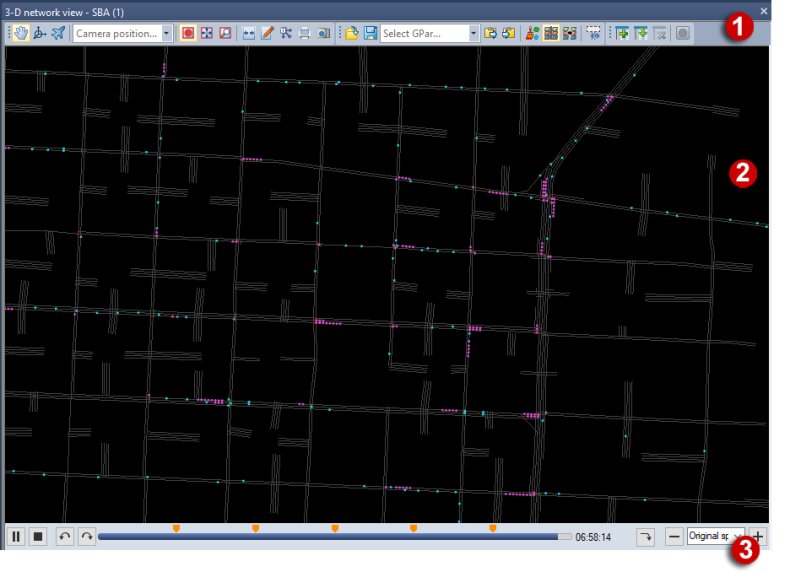(1) The toolbar 3-D network view - SBA
You can navigate in the 3-D network view as usual (Navigating in the 3-D network view). You can also use the toolbar to access various functions, such as inserting storyboards (Using storyboards) or changing graphic settings(Adjusting the display of SBA trajectories).
(2) 3-D network view
Here you see the display of the vehicles in the network according to your settings. In addition to vehicle trajectories, the states of signal heads are also visualized.
(3) Replay bar
In the replay bar of the view you can pause the recording, jump to desired points in time and control the replay speed (Playing an SBA recording).
|
Note: When you close the window, you can save the data, for example, for export to Visum Publisher. |