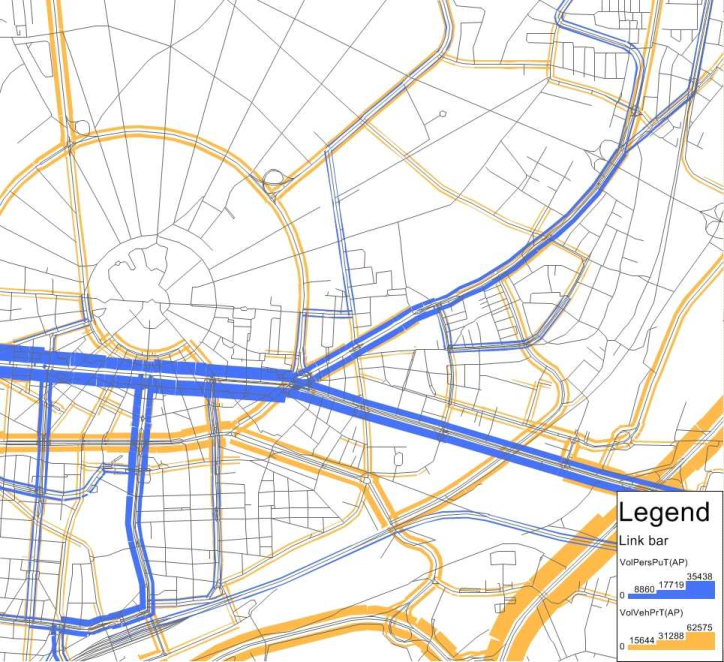You can draw links and connectors, whose width complies with the values of an indirect or direct attribute of the link or the connector (User Manual: Displaying properties via bars). The link volume from a PrT assignment can thus for example be visualized, like in Image 247, by scaling the link bar with the attribute Volume [Veh] PrT.
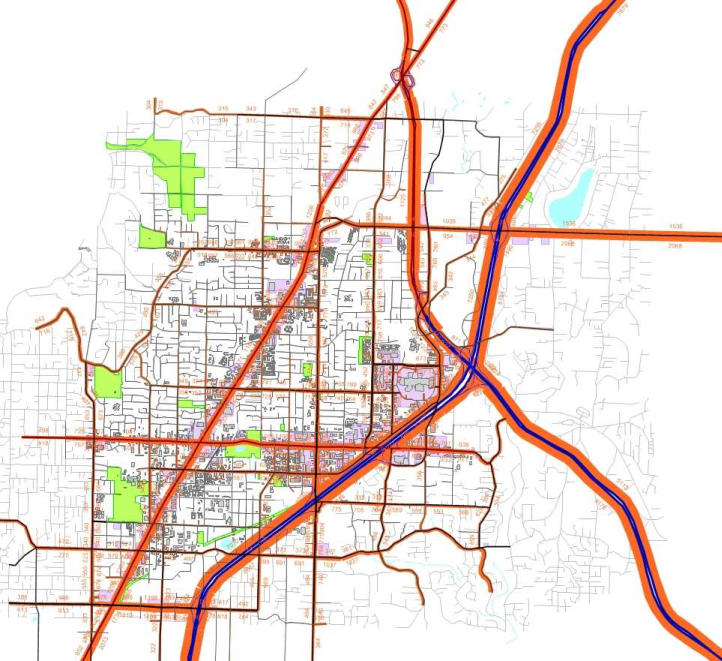
Image 247: Link bars with PrT volume
Connector bars can also be drawn. In Image 248 the attribute Volume [Veh] PrT is displayed on the connectors.
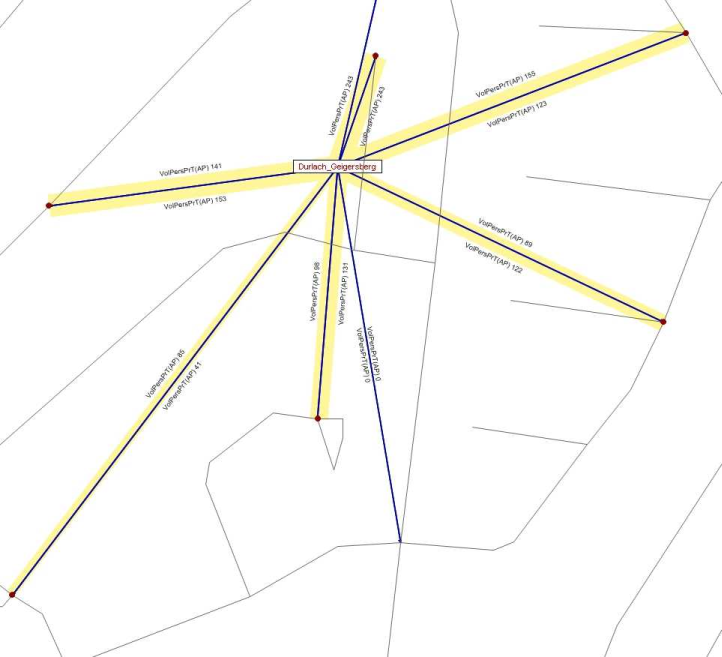
Image 248: Connector bars with PrT volume
You can draw as many bars as you like with different attributes along the link or connector. This is how you can simultaneously display the volume from a PrT assignment (attribute Volume [Veh] PrT) and the volume from a PuT assignment (attribute Volume [Pass] PuT) on a link, as can be seen in Image 249.