In addition to the pre-defined PuT operating indicators also user-defined indicators can be extrapolated from the level of vehicle journey sections to higher levels of the line hierarchy. If required, they are returned by territory, too. This procedure is called extended projection. Each vehicle journey section attribute selected for the projection of additional attributes is calculated according to the following algorithm.
- Result attributes are created
For the network objects Vehicle journey, Time profile, Line route, Line, Main line, TSys and TerritoryPuTDetail it is checked if there is a numeric, editable attribute featuring the same ID as the original attribute. If not, a user-defined attribute featuring that ID is generated automatically. Code and name, too, are adopted from the original attribute. For the network objects Vehicle journey section, Service trip, Time profile, Line route, Line, Main line, TSys and TerritoryPuTDetail it is checked if there is a numeric, editable attribute featuring the same ID as the original attribute but suffixed by "AH" (analysis horizon). If not, a user-defined attribute featuring that ID is generated automatically. Code and name is each suffixed by "AH“, too. If the result attributes already exist, they will be set to zero.
|
Note: If the result attributes already exist, but are either not numeric or not editable, an error message will be displayed and the projection of additional attributes will not start at all. Unaffected hereof, the rest of the PuT Operating Indicators procedure, however, will still be executed. |
- Calculation at vehicle journey section level
It is assumed that the original attribute contains a value related to AP (analysis period). At the vehicle journey section the AH result attribute value is determined as follows:
ValueAH = ValueAP • ProjFactorTransportSupply
Here, the projection factor specified for the Valid Day of the journey section is used for the transport supply.
- Calculation in the line hierarchy
The values of the original attribute are added up along the line hierarchy and allocated to the respective result attribute there. The values of the AH output attribute of the vehicle journey section are equally added up and allocated to the AH output attribute at each level.
- Territory cut
- If the original attribute is a length-related attribute, the value of the vehicle journey section is first distributed onto the traversed links in proportion to the line length. Then the link values are intersected with territories as usual. Thus, the value of a link is added to the share (link length in territory / link length) in the AP result attribute per object(s) of the line hierarchy x territory.
- If the original attribute is a time-related attribute, the value of the vehicle journey section is first distributed onto the traversed links in proportion to the run times of the time profile. Here, too, the link values are length-proportionally allocated to the territories.
- If the original attribute is not length-related, its value will simply be added up for each traversed territory.
- The values calculated per vehicle journey section are each multiplied by the projection factor AH for the transport supply and then added up equally in the AH result attribute per object(s) of the line hierarchy x territory.
|
Note: If either of the procedures Init PuT operating indicators or is executed, the user-defined attributes of the TerritoryPuTDetail network object, for example, Territory x TSys x Vehicle combination, will be deleted (even if the line costing results are discarded for other reasons). The other result attributes are kept since they might have existed before. If necessary, they have to be deleted manually. |
In the example Example_LLE.ver the network object vehicle journey section has the user-defined attribute Revenue_per_PassKm. This reflects the ratio between revenue and passenger kilometers. Projection to line data is carried out according to the following schema.
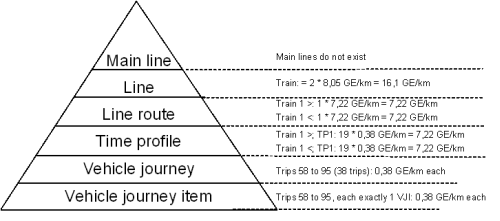
Image 216: Extended projection of attributes

