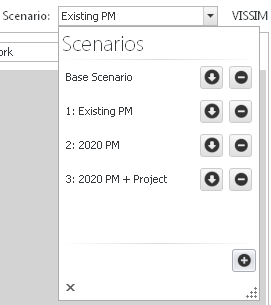With Vistro, you can manage several scenarios in a single project file using the Scenario Manager. Vistro will maintain your Base Scenario and track the variations for additional scenarios that you define.
After developing your Base network, add scenarios to represent various traffic conditions such as:
- Peak Hours
- Future Analysis Years
- Future Build Conditions
- and many others
The Scenario Manager is conveniently located in the Menu Bar, as shown in Figure 54: Scenario Editor. Here, you can add and delete scenarios. The Scenario chosen in this window is the currently selected scenario for editing.