Beginning with Vistro 3, all Vistro files are project files. When a Vistro network is created by starting Vistro, or using File/New, a project called “base” is created in a unique temporary directory. Adding new scenarios then adds new modifications to the current project in this temporary directory. When a project is saved, it is zipped to one file with a *.vistro file extension. When a Vistro file is opened, this file containing the scenario project directory structure is unzipped in a temporary local directory and the project is opened there.
In Vistro 1 and Vistro 2, when Scenarios were created, Vistro created a subfolder in the directory where your Vistro (*.vistro) file is saved. In this folder, a Vistro project file (extension *.vistropdb) was created.
In addition, this folder contained additional subfolders with internal files used to track the changes made in each Scenario, as shown in Figure 57: Vistro Scenarios File Structure (Vistro 1 and Vistro 2 only).
Figure 57: Vistro Scenarios File Structure (Vistro 1 and Vistro 2 only)
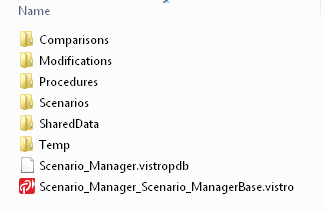
These files do not need to be accessed directly. You only need to open the Vistro project file when opening the project in Vistro.
To convert older Vistro files to the new file structure:
- Select File > Open...
- In the dialogue, select file type Old PTV Vistro Scenario Project Files (*.vistropdb). This will open the project in Vistro.
- Select Save As…
- Provide a new file name.
The project is now stored as a Vistro 4 file (*.vistro).
