Using RBC
|
|
Note: To use preemption or transit priority, you must have a license for Ring Barrier Controller Level 3. |
The Ring Barrier Controller (RBC) is integrated into Vissim. The RBC provides users with a seamless way of simulating various types of signal controllers in a Vissim model.
During a simulation Vissim passes the status of its detectors and signal heads to the controller and the controller returns the state of the signal heads for the next simulation time period. The simulation time period used for this interaction is determined by the Controller Frequency and can be as small as one tenth of a second. The RBC Editor allows the user to set the timings used during the Vissim simulation by the controller and stores these values in external RBC data files with the *.prbc file extension.
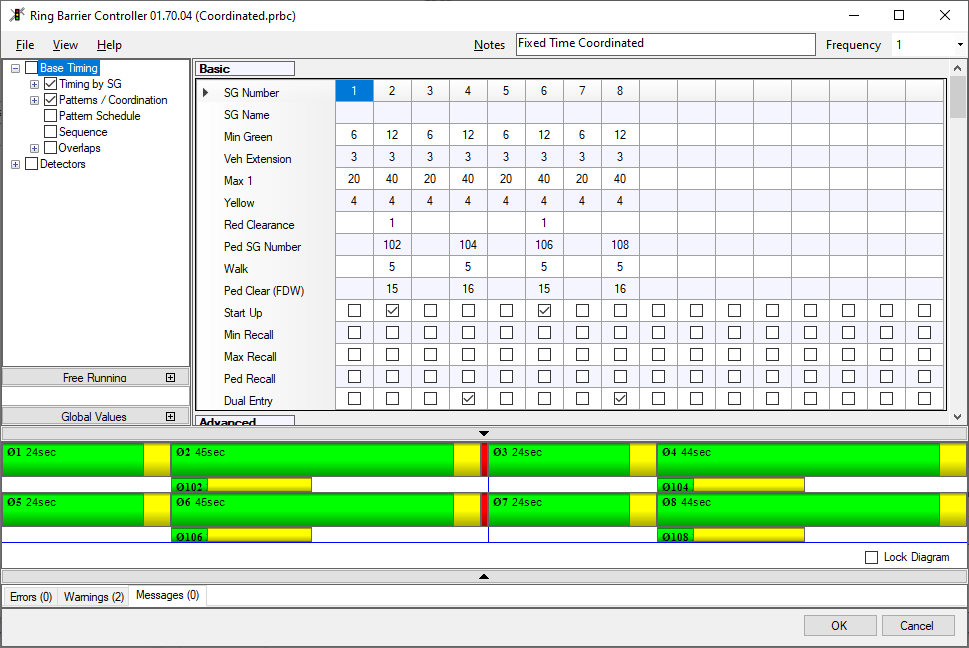
|
|
Note: When you add, delete, or change signal group numbers, save your Vissim file. Otherwise your Vissim file may become incompatible with your controller files! |
General Controller Features (Base Timing Definitions)
- 16 signal groups, 4 rings, 8 barriers, 16 overlap signal groups
- 3 maximum green times per signal group
- Minimum, maximum, pedestrian modes
Detector Features (Detector Definitions)
- 64 vehicle detectors
- Programmable call and extend signal groups
- 16 pedestrian detectors
Coordination Features
- 7 coordination patterns
- Cycle time and offset per pattern
- Automatic permissive calculations
- Single-band or multi-band permissive modes
- Programmable recalls active during each pattern
Preemption Features (Preempts Definition)
- 10 prioritized preempts
- Two track clearance states, dwell state, and exit state per preempt
- Permit or allow any signal group and overlap individually for each preempt state
Transit Priority (Transit Priority Definition)
- Programmable transit priority options for each transit signal group
- Separate options for free or coordinated operation:
- Extend only (no signal group abbreviation) or Early/Extend operation
- Minimum signal group green time
- Maximum extend limit
Transitions between patterns
Vissim uses a simplified transition mechanism for changing patterns. When a new pattern takes effect, the controller immediately uses the parameters of the new pattern. For signal groups that are green during transition, the coordination split timer is updated according to the new pattern. New settings for minimum green apply next time the signal group turns green, while the passage and max green timers are updated according to the new pattern the next time they are reset.
When a signal group that is coordinated in the new pattern turns green the first time after changing the pattern, and any conflicting permissive period is open at that time, the controller does not force the coordinated signal group to remain green until its yield point is reached. In this case, the signal group is only forced to serve its minimum green time to achieve a smoother transition.
Using Scenario Management modifications from previous versions
Scenarios and modifications can contain RBC supply data from previous versions. Vissim automatically converts the supply data of a scenario to the current *.prbc format when a scenario is opened.
- ► To convert modifications od a acenario, open each modification and save it.


