Editing a macro
To evaluate a control logic with similar test runs, you can create macro files in the Macro Editor. If you want to edit an existing call, for example, change the time interval, you must delete the call and add a new call.
1. On the Test menu, click > Edit Macro.
2. Select the macro file *.m_i.
The Macro Editor opens. The existing calls are shown in the table.
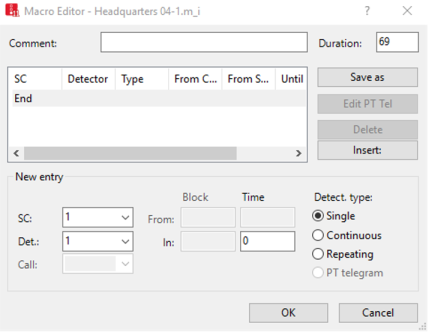
3. Make the desired changes:
| Element | Description |
|---|---|
| SC | Signal controller of the call |
| Det. | Detector of the call |
| Call. | PT calling pt: only records PT vehicles that send PT telegrams. |
| Cycle from, to | Number of cycle |
| Time from, to | Time interval |
| Detect. type |
|
4. If you have defined a new entry, click Insert.
The new call is added before the currently marked call. Automatic sorting does not take place.
5. Enter another file name for the new test case.
6. Confirm with OK.
|
|
Note: If the current control supports PT calling points, PT telegrams can be recorded in the macro as special calls for detectors of type PT telegram. |
Superordinate topic:


