Defining pedestrian types
1. On the Base Data menu, click > Pedestrian Types.
The list of defined network objects for the network object type opens.
By default, you can edit the list (Using lists).
You can define a new pedestrian type in the list.
2. Right-click in the list.
3. On the shortcut menu, click Add.
A new row with default data is inserted.
The Pedestrian Type window opens.
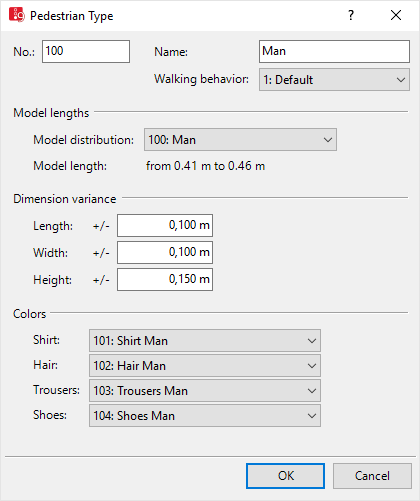
4. Edit the attributes (Attributes of pedestrian types).
5. Confirm with OK.
The attributes are saved in the Pedestrian Types list.

