Defining route guidance for vehicles
With the route guidance you can make the vehicles search for new paths to a destination parking lot while driving. This allows you to model the mode of action of the route guidance systems.
By default, in the dynamic assignment the vehicles choose the path to their destination parking lots at the moment of departure from the origin parking lot. Thereby the path selection is based on the general cost from the preceding iterations of the simulation (Method of path selection with or without path search). In the route guidance, the path selection is based on the current traffic situation in the current simulation iteration. The travel time from the last completed time interval is therefore used.
While you need to place dynamic routing decisions at a desired position in the network, the vehicles with route guidance search for new paths with a route guidance interval from their current position. You set the Route guidance interval. Thereby the route guidance triggers the search for the best path to the destination parking lot.
You assign the route guidance system to vehicle types (Using vehicle types).
The routing does not take toll routes into account. Managed Lanes Routing Decisions do not affect the route guidance.
1. On the Traffic menu, click > Dynamic Assignment > Parameters.
The Dynamic Assignment: Parameters window opens.
2. Select the Route guidance tab.
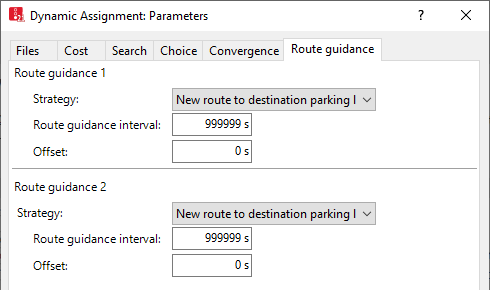
3. Make the desired changes:
| Element | Description |
|---|---|
|
Route guidance 1 Route guidance 2 |
You can model two different route guidance systems. For each route guidance system, you can set the strategy, the route guidance interval and the offset time. |
|
Strategy |
Select destination:
|
|
Route guidance interval |
Time interval for the new path search in seconds |
|
Offset |
Duration of processing times and run times of messages in real route guidance systems. This can cause the travel times of the route guidance to deviate from the travel times of the current evaluation interval. |
4. Confirm with OK.

