Defining simultaneous assignment
You can perform an assignment for different classes of road users, who have an effect upon each other in the road network. Examples of user classes are commuters, business travelers, local drivers, out-of-town drivers etc. These classes differ in the following points:
- in their path selection behavior
- in their access to different parts of the road network
Defining path selection behavior with general cost function
To model different path selection behavior, in the attributes of the vehicle type, you can enter Cost Coefficients of the general cost function separately for each vehicle type.
- a for travel time
- b fortravel distance
- g for link costs (General cost, travel distances and financial cost in the path selection)
Thus you can model e.g. drivers who are willing to pay tolls to gain time, and other drivers that do not want to pay and accept longer paths in exchange.
1. On the Base Data menu, click > Vehicle Types.
The Vehicle Types list opens.
2. Right-click the vehicle type of your choice.
The shortcut menu opens.
3. Select the Edit entry.
The Vehicle Type window opens.
4. Select the Special tab.
5. Click the Cost Coefficients button.
The Cost Coefficients window opens.
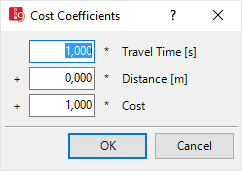
The summands must be of the same magnitude as the cost components. Pay attention to the units:
- Travel times in seconds
- Distance in meters
- Costs have no implicit unit. You define the unit. If you want your cost unit to be Euro per kilometer, choose the corresponding coefficient, so that the product amounts to the same order of magnitude as the journey time in seconds.
6. Enter the desired values.
Defining access to different parts of the road network
The second aspect of simultaneous assignment, besides the different cost sensitivity, is the selective usability of the road network. It allows you to restrict parts of the network for vehicle classes. It allows you to model, for example, that local drivers have a solid knowledge of the network, while out-of-town drivers know only the main road network.
For this connectors are used in Vissim. You can block a connector for vehicle classes. The path search will not use paths with blocked connectors for the vehicles from these vehicle classes (Modeling connectors). The blocks for the selected vehicle classes are only relevant for the dynamic assignment.

