Visualizing edges
Edges are represented in network editors in the following colors:
- Yellow: open for dynamic assignment (in figure above)
- Red: blocked for dynamic assignment
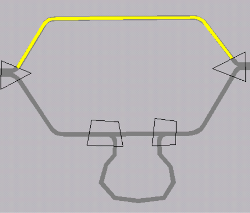
Displayed values based on the last iteration in which the path file was updated.
Displayed costs based on the last saved cost file.

