Add-on module Traffic-dependent VAP Programming
|
|
Note: You must have a license for the add-on module. |
With the add-on module VAP you can model programmable control logics in the description language VAP. These must be created in the display type A or B according to RiLSA 1992 or 2010.
In contrast with VS-PLUS or TrafficLanguage (TL, Siemens) VAP is not a control procedure which can run in an identical form on devices from different signal manufacturers. However, you can emulate almost all control procedures with VAP.
The *.dll files for VAP are provided with your Vissim edition. According to the 64-bit license purchased, you are provided with the files in the 64-bit version.
The VAP Manual contains a description of the VAP scripting language. By default, the VAP Manual is stored in the directory ..\Doc\<language ID> of your Vissim installation.
In particular, when creating a *.pua data file in Vissig, you want to avoid using special characters in names and identifiers, for example in the name of a signal group. For further information, refer to the VAP Manual, Identifier names section.
1. On the Signal Control menu, click > Signal Controllers.
The Signal Controllers list opens.
By default, you can edit the list (Using lists).
2. Right-click the entry of your choice.
3. On the shortcut menu, click Edit.
The Signal Controller window opens.
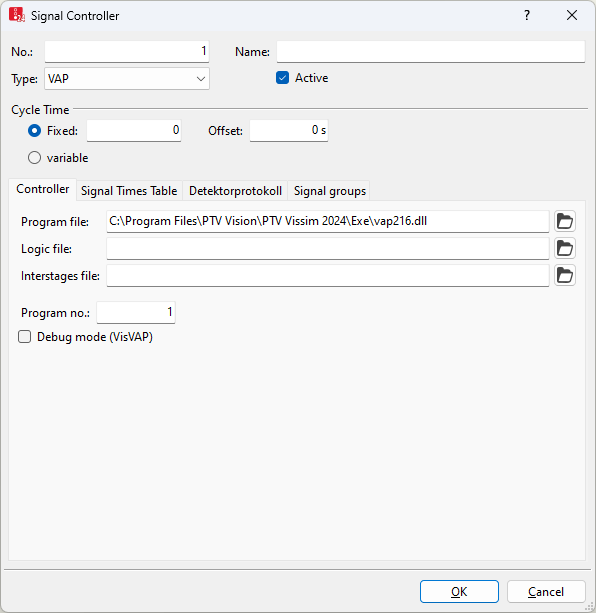
4. In the Type field, select > VAP.
5. Make the desired changes:
| Element | Description |
|---|---|
|
Program file |
ProgFile:This is the *.dll or *.exe file of the control logic with which the nodes are to be controlled. By default vap216.dll. |
|
Interstages file |
Select the file *.pua with interstages |
|
Logic file |
The *.vap file with the signal controller program logic for a VAP control. Make sure that the end symbol is in the last line of the VAP code. Otherwise, the VAP code may be generated incorrectly or not at all |
|
Program no. |
ProgNo: The signal program which is to be simulated. A change of program is possible if the simulation run is in single-step mode. If the new signal program number is confirmed with OK, the changeover is triggered in the next simulation second. |
|
Debug mode (VisVAP) |
Debug mode enabled (Debug):  If this option is selected, the signal flow can be followed during simulation in debug mode. VisVAP must be open. The *.vv file must be loaded. If this option is selected, the signal flow can be followed during simulation in debug mode. VisVAP must be open. The *.vv file must be loaded. |
Graphic display and editing of flow diagrams with VisVAP
VisVAP is a convenient platform for creating signal programs without knowledge of programming. VisVAP is available in addition to VAP. VisVAP provides the following functions:
- Graphic display and editing of flow diagrams
- Conversion of VAP flow diagrams into VAP source text
- Tracking of the sequence of the signal flow during the simulation.
- Specifying relative flows for pedestrian routes (static) and pedestrian routes (partial route)
You can find information about VisVAP in the file VisVAP_<Version>_<Language>.pdf in the Doc directory of your Vissim installation.


