Selecting reference object and reference object type
A network object may refer to another network object, for example a 3D information sign on a route that is displaying the route’s data. By default, you assign network objects to each other whenever you define a network object that requires this type of reference. In doing so, you select:
- Reference object type: Network object type of the network object the reference is made to.
- Reference object: Network object the reference is made to
|
|
Tip: The following steps describe how you assign a reference object type and a reference object, when defining a network object. You can also assign a reference object type and a reference object in the Attributes list. To do so, in the Object type name column, select a reference object type. Then, in the Object key column, select the network object you want to assign to it. |
1. Define the desired network object and keep the Edit dialog (window <Name network object type>) open.
2. In the Reference object type box, click the network object type of the network object you want to make the reference to.
3. Then click the  symbol.
symbol.
The window <Name Network object type>: Select object opens. The following figure shows an example with the reference object type links selected:
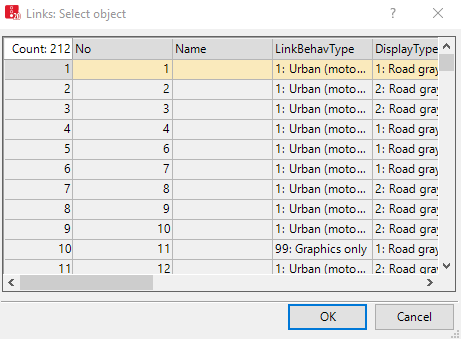
4. Select the desired entry.
5. Confirm with OK.
The window <Name Network object type>: Select object closes. In the Edit dialog (window <Name Network object type>), in the Reference object box, the number of the selected reference object is displayed.
6. If desired, you can edit additional attributes.
7. Confirm with OK.
The Edit dialog (window <Name Network object type>) closes.


