Using the Start page
After you start the program, the start screen opens and the Vissim user interface with the Start page tab is displayed.
The Start page allows you to have quick access to the following elements:
- Recently used files: The following is displayed below the file name:
- If the file is stored locally or on a server, the drive and part of the path to the directory, where the file is stored, are displayed.
- Support Services: Opens Help file, documents or webpages that provide support for users
- In the section on the right: Latest product news, interesting PTV news, information on new service packs. This section may contain information that varies by region. Some of it is available in different languages. Select the desired region (Selecting the country for regional information on the start page).
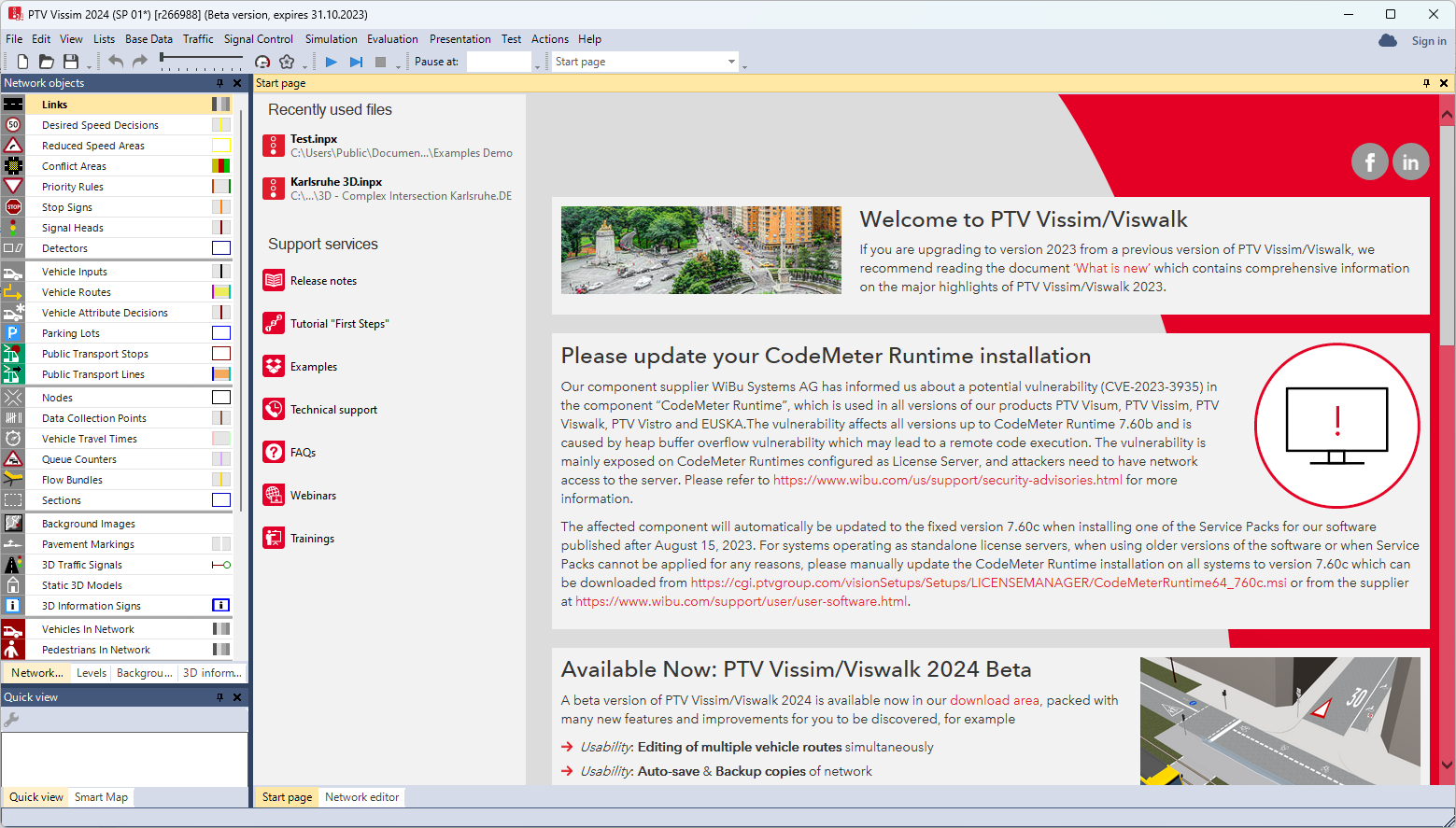
An Internet connection is required to make use of the full functionality of the Start page.
When you open a *.inpx network file, the tab with the Start page is closed. The program elements are then displayed based on the settings saved to the *.layx file.
When on the File menu, you click > New or click the New button  , the tab and Start page are moved to the background and the Network editor is displayed in foreground.
, the tab and Start page are moved to the background and the Network editor is displayed in foreground.
Opening the Start page tab
- ► On the View menu, click > Start Page.

