Adding a comment to the cloud model, showing model details and history
You can add a comment to a cloud model opened in Vissim. The comment is displayed in the Model Management model details in the version history.
In the Model Management model details, you can also enter a description of the cloud model.
Adding a comment to the opened cloud model
1. Go to the menu bar and click the  button.
button.
A window opens and displays information about the cloud model.
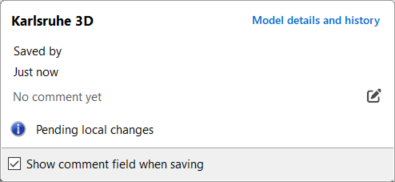
2. Click the  button.
button.
3. Enter your comment.
Viewing model details and history in the browser
1. Go to the menu bar and click the  button.
button.
A window opens and displays information about the cloud model.
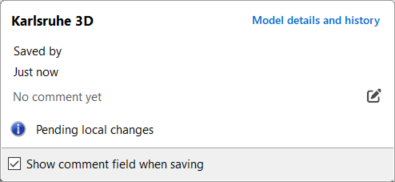
2. Click Model details and history.

