Use cases for static partial routes of pedestrians
You can for instance use static partial routes for the following use cases:
- Use case 1 distributes the pedestrians with a long static pedestrian route locally, using static partial routes on different paths, but with the same destination. Then the pedestrians continue their route, taking the original, static pedestrian route to their original destination. This way, you do not have to define several similar, static pedestrian routes that differ in just a few route elements.
- Use case 2 benefits from an attribute of the static partial routing decision. This attribute specifies the obligatory inclusion of all pedestrians that enter the area without their intermediate or final destination there. Thanks to this attribute, pedestrians are spatially better distributed if their current position already suggests their next routing variant. In this case, the routing decision often provides one route only. You will find an example of the Static - Ticket Gates.inpx file in the directory:
..\Examples Training\Pedestrians\Enhanced Routing\Partial Routes\
A partial routing decision with the Decision model attribute and the Entering the area entry may apply to a pedestrian in one of the following cases:
- when entering an area for which a partial routing decision has been specified
- when selecting a new static pedestrian route
There are the following cases in which a partial routing decision is ignored, although you might expect it to be applied:
- Two areas A and B each have a partial routing decision a and b. For both routing decisions, the Entering the area option is selected in the Decision model attribute. Area B lies entire within area A. So a pedestrian first enters area A before he might enter area B. The main route and partial routes have been defined so that partial routing decision b applies to the pedestrian, partial routing decision a, however, does not. Partial routing decision a would, however, become applicable if the main route was replaced by partial route b. All the same, partial routing decision a is not applied immediately after partial routing decision b or when the pedestrian leaves area B and enters area A .
- In the simulation, one pedestrian is added to the pedestrian input and is assigned a static pedestrian route. At his starting position, however in other areas, there are two partial routing decisions a and b. For both routing decisions, the Entering the area option is selected in the Decision model attribute. Partial route a ends in an area in which the main route includes an intermediate destination, but the partial route b does not. Partial route b, however, does end in an area in which partial route a includes an intermediate destination. Even so, only partial routing decision a is carried out. Partial routing decision b is ignored, as the condition "check for existing partial routing decisions" requires that a normal routing decision was carried out. If the partial routing decision b is not positioned in the area which contains the pedestrian input through which the pedestrian is added, but in an area that the pedestrian will enter in the following time step, the partial routing decision b is still carried out.
These restrictions prevent endless loops that could occur within a single time step.
Use case 1
Use case 1 includes pedestrians coming from different origins located relatively far away and following routes with many intermediate points. All these pedestrians will pass through a specific area. This area provides alternative routes, irrespective of the pedestrians' origins or destinations. After having passed through this area, the pedestrians continue their routes, based on their origins, to their distant destinations. On their respective routes, they account for numerous intermediate points.
In this case, it is useful to model the route choice in their common through area with special partial routes. These should only change the route locally, not all the way.
The following two figures show examples of sections of long pedestrian routes, including the section that can be modeled with partial routes. The following figure shows the static pedestrian route through the red area below to the green area above, with the destination of the pedestrian route:
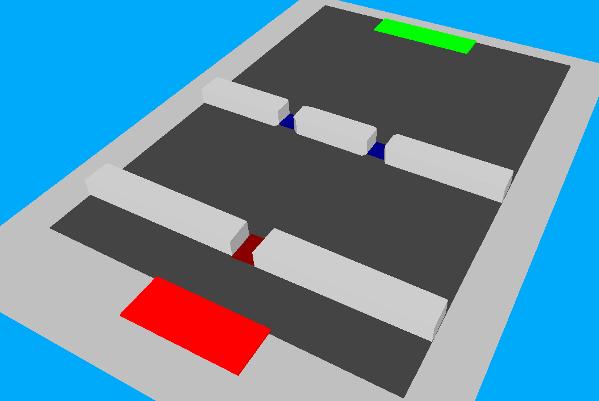
In the following figure, the static pedestrian route is highlighted by a light yellow line that runs horizontally from the red area on the outer left to the destination in the green area on the right. Both partial pedestrian routes are marked by darker, orange lines. They start in the dark red area and run to the destinations in the right area via the areas with the blue intermediate points.

In this example, the static partial route choice function is applied because the destinations of the partial pedestrian routes are located in the same green area to the right as the intermediate point of the static pedestrian route.
Without static partial routes, each long static route would have to be defined as often as there are spatially limited alternative options in the common area.
Use case 2
The problem with ticket gates is that the simulated pedestrians will mostly choose the shortest path. They will not take a detour to save time - not even if the detour is as quick as in the case of this ticket gate example. If pedestrians do not approach the ticket gates orthogonally, they might cram at one or two of them and ignore the other ticket gates. This would not be realistic behavior. To avoid this, use dynamic partial routing decisions.
As the pedestrian's exact position, which is located a few meters away from the ticket gates, specifies to a certain extent the gate he is likely to use in reality, you can use the so-called “catch all” feature of static partial routing decisions to guide him to a particular gate. This is depicted in the following figures:
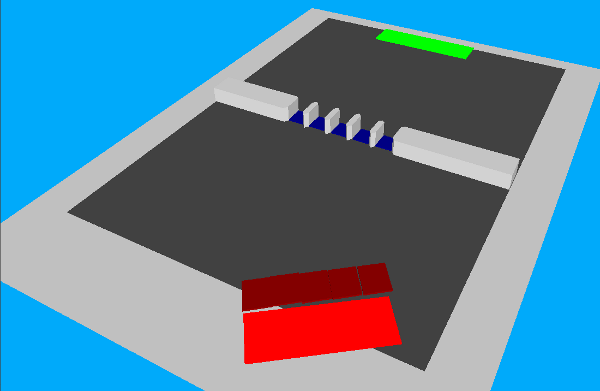

In this case, routing decisions are actually not real decisions regarding alternative routes, as each decision is assigned one route only. This again reflects the advantage of the “catch all” feature.
You can also use the dynamic potential method to model similar situations in which the shortest or quickest route are relevant (Dynamic potential).
The dynamic potential method is particularly suited for the following cases:
- when alternative routes show minor differences only, e.g. service desk choice (Route selection method Use service point selection)
- when alternative routes are not fully discrete, e.g. when a large crowd has to make a 90° turn or a U-turn at a specific point.

