Deleting origins, destinations or values in the Pedestrian OD Matrix
You have the option to delete the following data:
- Delete origins line-by-line and destinations column-by-column
- Mark values in multiple cells and delete simultaneously
- normally individual values in fields
Deleting origins or destinations
1. On the Traffic menu, click > Pedestrian OD Matrix.
The Pedestrian OD Matrix window opens.
2. Click on the column header of the destination or the row header of the origin which you would like to delete.
3. Right-click in the list.
4. On the shortcut menu, click Delete Origin(s) or Delete Destination(s).
The marked columns or rows and all OD relations and other pedestrian areas are deleted from the Pedestrian OD Matrix.
For the applicable areas, the attributes Always use as destination area and Always use as origin area are deactivated (Attributes of areas).
Pedestrian inputs and pedestrian routing decisions, including routes on a deleted origin area, are deleted. Pedestrian routes to a deleted destination area and its relative volumes are deleted. The input volumes on the areas with routing decisions of the deleted pedestrian routes are correspondingly reduced. These changes are immediately applied for Pedestrian inputs and Pedestrian routes (Modeling pedestrian inputs), (Modeling routing decisions and routes for pedestrians).
Marking values in multiple cells and deleting simultaneously
1. On the Traffic menu, click > Pedestrian OD Matrix.
The Pedestrian OD Matrix window opens.
2. Mark the cells of the desired OD relations.
3. Press the Del key.
A warning is issued. If the content of the selected cells are deleted, the demand data of all other time intervals of these OD relations are also deleted. If for the selected OD relation you would only like to delete the volume for the current time interval, enter 0 in the cell.
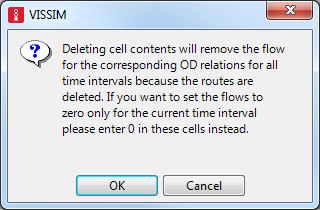
4. Confirm with OK.
The demand data of the marked relation for all time intervals are deleted. The cells are empty.
Superordinate topic:
Related topics:

