Calculating a Visum assignment automatically
You can automatically calculate the dynamic assignment based on a static assignment from Visum. You can then use it to perform simulations.
Starting automatic calculation
In Vissim, on the Traffic menu, click > Dynamic Assignment > PTV Visum Assignment.
The Visum assignment is calculated with the Visum converter. The Visum converter is a standard part of your Vissim installation. The Visum converter stores the routes from Visum in the Vissim path file *.weg. If a path file with the same name has already been saved, Vissim saves a backup file *.bak. You can change the name of the path file (Attributes for the trip chain file, matrices, path file and cost file).
|
|
Notes:
|
Running a simulation
After the automatic calculation, you can start the simulation in Vissim without further steps (Running a simulation). You can also perform several simulation runs (Defining simulation parameters). In the first iteration the paths computed by Visum are used. After the first iteration, the path files and cost files generated by Vissim are used. The file names are kept.
If the Vissim network contains nodes whose numbers are greater than the maximum allowed Visum node number 2,147,483,647, the assignment cannot be calculated. The PTV Visum Export window opens.
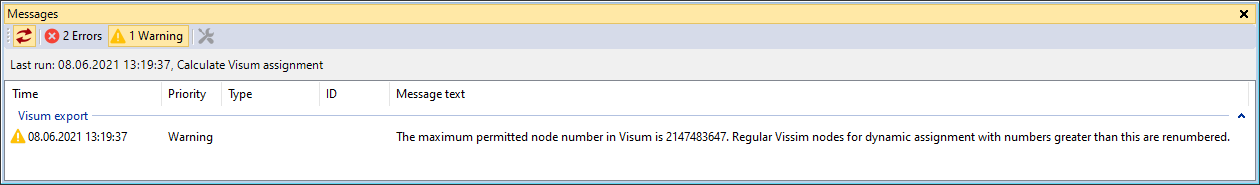
1. Change the Vissim node numbers so that they are less than the maximum allowed Visum node number.
2. Select from the menu Traffic > Dynamic Assignment > Calculate PTV Visum Assignment.
Displaying warnings, notes and debug messages for the calculation
In the automatic calculation of the assignment the warnings, notes and debug messages are displayed in the Message window.
- ► On the View menu, click > Messages.
Superordinate topic:


