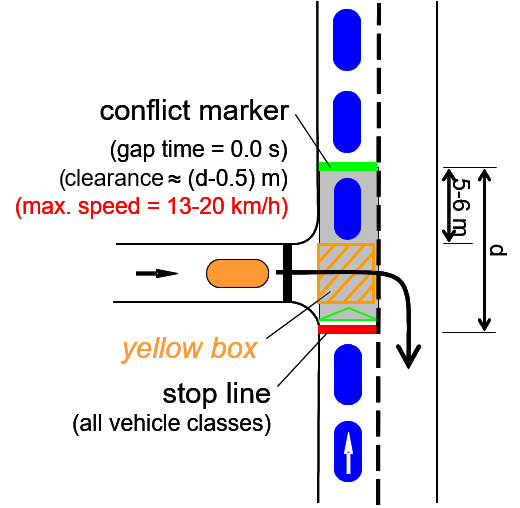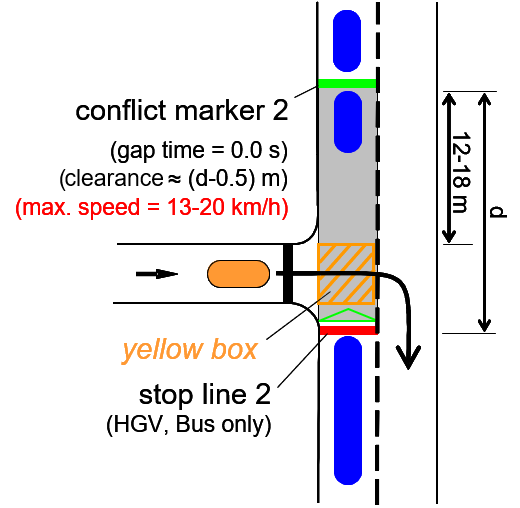Priority rule Example 2: Avoiding queues at an intersection
1. Place the red bar below (conflict marker) on the stop line of the yielding link, upstream of the intersection.
2. On the same or the following link, place the top green bar (conflict marker) at a distance of at least one vehicle length from the intersection.
For a vehicle composition consisting of HGV and cars, a distance could for example be 20 m. The distance you choose should always account for the real driving behavior in such a situation.
| Cars only | Additional priority rules for HGV/buses |
|---|---|
|
|
|
3. The min. clearance must be at least the distance between the stop line and the conflict marker. This way, you avoid that vehicles enter the yellow hatched conflict area as long as another vehicle is in there.
|
|
Note: The min. clearance must not extend beyond the stop line. Otherwise, vehicles will also brake even if the can cross the stop line. |
4. Enter a maximum speed of 10 to 20 km/h.
This avoids possible congestion at the intersection. The value defines the willingness of drivers to keep the intersection clear. With a max. speed of 20 km/h drivers are more careful and the intersection is more likely to be kept clear.
5. Enter a time gap of 0 sec.
6. Set the min. clearance to a value which is slightly lower than the distance between the two markers.
7. For calibration of the model, use the position of the conflict marker and thus either the min. clearance or speed.
Superordinate topic: