Importing Synchro network adaptively
In your Vissim network, you can import a Synchro network and update it. For example, after you have changed the signalization in the source Synchro network.
1. On the File menu, click > Import > Synchro Adaptive.
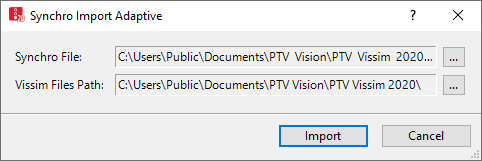
2. Check the path and the file name.
3. Click Import.
The Synchro network is re-imported.

